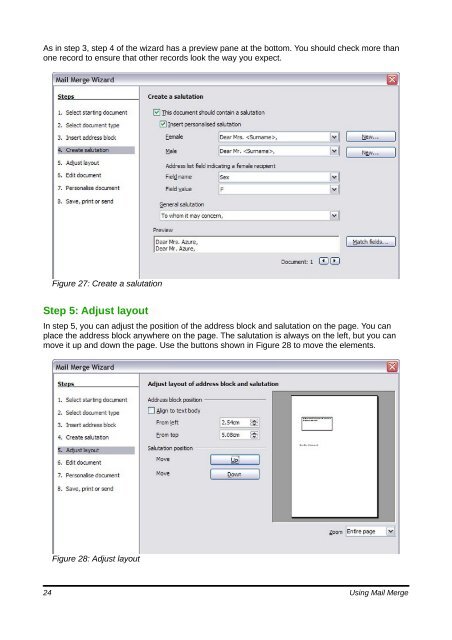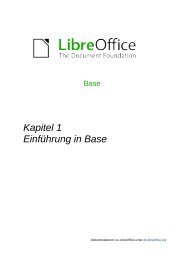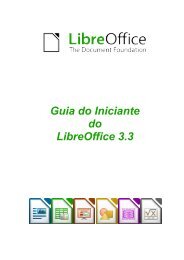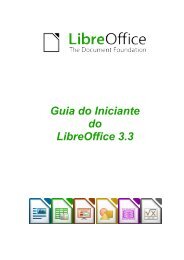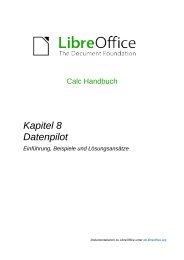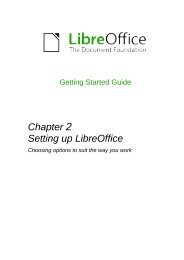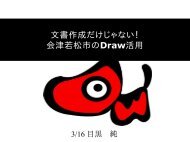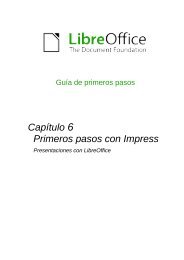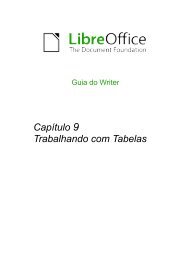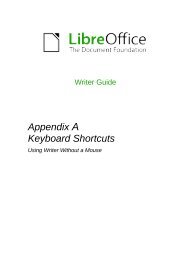Using Mail Merge - The Document Foundation Wiki
Using Mail Merge - The Document Foundation Wiki
Using Mail Merge - The Document Foundation Wiki
You also want an ePaper? Increase the reach of your titles
YUMPU automatically turns print PDFs into web optimized ePapers that Google loves.
As in step 3, step 4 of the wizard has a preview pane at the bottom. You should check more than<br />
one record to ensure that other records look the way you expect.<br />
Figure 27: Create a salutation<br />
Step 5: Adjust layout<br />
In step 5, you can adjust the position of the address block and salutation on the page. You can<br />
place the address block anywhere on the page. <strong>The</strong> salutation is always on the left, but you can<br />
move it up and down the page. Use the buttons shown in Figure 28 to move the elements.<br />
Figure 28: Adjust layout<br />
24 <strong>Using</strong> <strong>Mail</strong> <strong>Merge</strong>