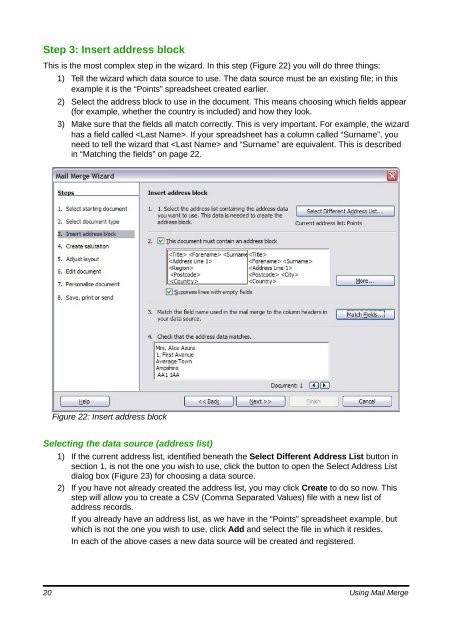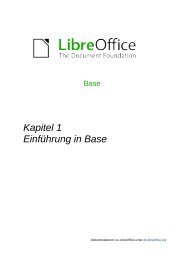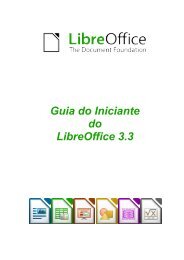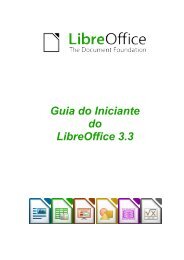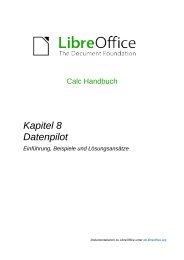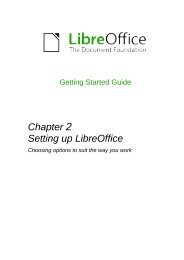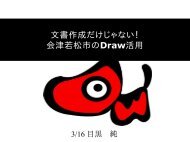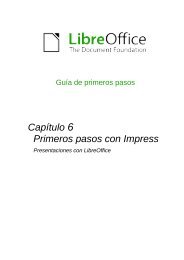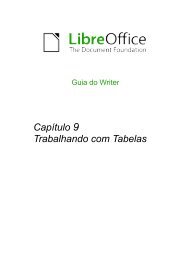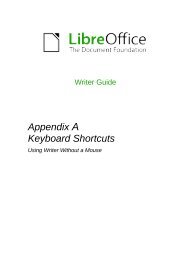Using Mail Merge - The Document Foundation Wiki
Using Mail Merge - The Document Foundation Wiki
Using Mail Merge - The Document Foundation Wiki
You also want an ePaper? Increase the reach of your titles
YUMPU automatically turns print PDFs into web optimized ePapers that Google loves.
Step 3: Insert address block<br />
This is the most complex step in the wizard. In this step (Figure 22) you will do three things:<br />
1) Tell the wizard which data source to use. <strong>The</strong> data source must be an existing file; in this<br />
example it is the “Points” spreadsheet created earlier.<br />
2) Select the address block to use in the document. This means choosing which fields appear<br />
(for example, whether the country is included) and how they look.<br />
3) Make sure that the fields all match correctly. This is very important. For example, the wizard<br />
has a field called . If your spreadsheet has a column called “Surname”, you<br />
need to tell the wizard that and “Surname” are equivalent. This is described<br />
in “Matching the fields” on page 22.<br />
Figure 22: Insert address block<br />
Selecting the data source (address list)<br />
1) If the current address list, identified beneath the Select Different Address List button in<br />
section 1, is not the one you wish to use, click the button to open the Select Address List<br />
dialog box (Figure 23) for choosing a data source.<br />
2) If you have not already created the address list, you may click Create to do so now. This<br />
step will allow you to create a CSV (Comma Separated Values) file with a new list of<br />
address records.<br />
If you already have an address list, as we have in the “Points” spreadsheet example, but<br />
which is not the one you wish to use, click Add and select the file in which it resides.<br />
In each of the above cases a new data source will be created and registered.<br />
20 <strong>Using</strong> <strong>Mail</strong> <strong>Merge</strong>