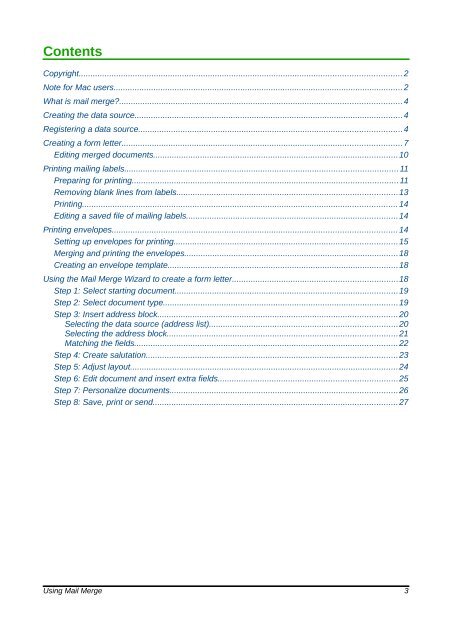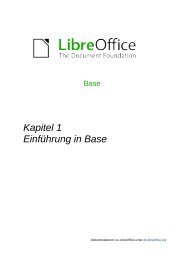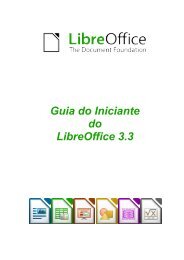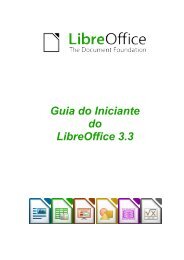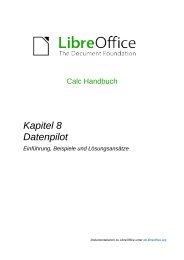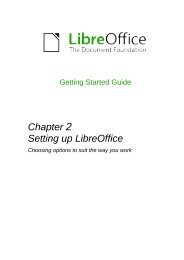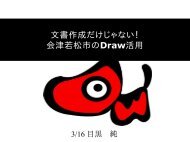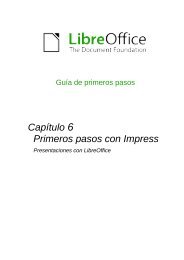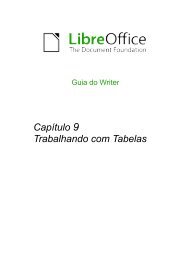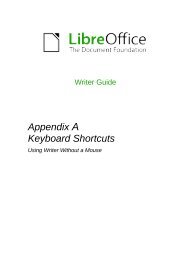Using Mail Merge - The Document Foundation Wiki
Using Mail Merge - The Document Foundation Wiki
Using Mail Merge - The Document Foundation Wiki
You also want an ePaper? Increase the reach of your titles
YUMPU automatically turns print PDFs into web optimized ePapers that Google loves.
Contents<br />
Copyright......................................................................................................................................... 2<br />
Note for Mac users...........................................................................................................................2<br />
What is mail merge?........................................................................................................................4<br />
Creating the data source..................................................................................................................4<br />
Registering a data source................................................................................................................4<br />
Creating a form letter.......................................................................................................................7<br />
Editing merged documents........................................................................................................10<br />
Printing mailing labels....................................................................................................................11<br />
Preparing for printing.................................................................................................................11<br />
Removing blank lines from labels..............................................................................................13<br />
Printing......................................................................................................................................14<br />
Editing a saved file of mailing labels..........................................................................................14<br />
Printing envelopes.........................................................................................................................14<br />
Setting up envelopes for printing...............................................................................................15<br />
Merging and printing the envelopes...........................................................................................18<br />
Creating an envelope template..................................................................................................18<br />
<strong>Using</strong> the <strong>Mail</strong> <strong>Merge</strong> Wizard to create a form letter......................................................................18<br />
Step 1: Select starting document...............................................................................................19<br />
Step 2: Select document type....................................................................................................19<br />
Step 3: Insert address block......................................................................................................20<br />
Selecting the data source (address list)................................................................................20<br />
Selecting the address block..................................................................................................21<br />
Matching the fields................................................................................................................22<br />
Step 4: Create salutation...........................................................................................................23<br />
Step 5: Adjust layout..................................................................................................................24<br />
Step 6: Edit document and insert extra fields............................................................................25<br />
Step 7: Personalize documents.................................................................................................26<br />
Step 8: Save, print or send........................................................................................................27<br />
<strong>Using</strong> <strong>Mail</strong> <strong>Merge</strong> 3