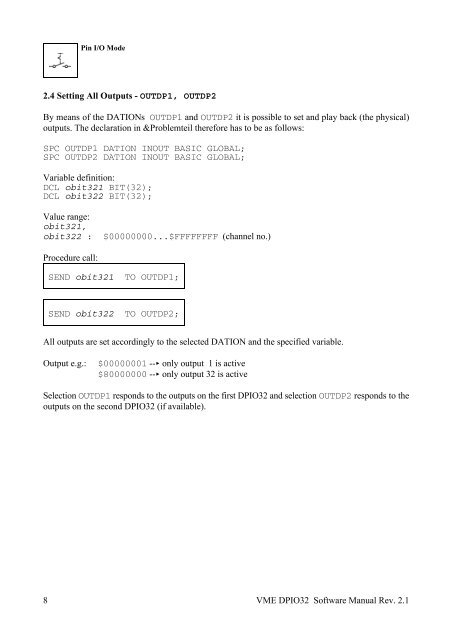Download complete software manual (PDF-File) - esd electronics, Inc.
Download complete software manual (PDF-File) - esd electronics, Inc.
Download complete software manual (PDF-File) - esd electronics, Inc.
You also want an ePaper? Increase the reach of your titles
YUMPU automatically turns print PDFs into web optimized ePapers that Google loves.
Pin I/O Mode<br />
2.4 Setting All Outputs - OUTDP1, OUTDP2<br />
By means of the DATIONs OUTDP1 and OUTDP2 it is possible to set and play back (the physical)<br />
outputs. The declaration in &Problemteil therefore has to be as follows:<br />
SPC OUTDP1 DATION INOUT BASIC GLOBAL;<br />
SPC OUTDP2 DATION INOUT BASIC GLOBAL;<br />
Variable definition:<br />
DCL obit321 BIT(32);<br />
DCL obit322 BIT(32);<br />
Value range:<br />
obit321,<br />
obit322 : $00000000...$FFFFFFFF (channel no.)<br />
Procedure call:<br />
8<br />
SEND obit321 TO OUTDP1;<br />
SEND obit322 TO OUTDP2;<br />
All outputs are set accordingly to the selected DATION and the specified variable.<br />
Output e.g.: $00000001 --< only output 1 is active<br />
$80000000 --< only output 32 is active<br />
Selection OUTDP1 responds to the outputs on the first DPIO32 and selection OUTDP2 responds to the<br />
outputs on the second DPIO32 (if available).<br />
VME DPIO32 Software Manual Rev. 2.1