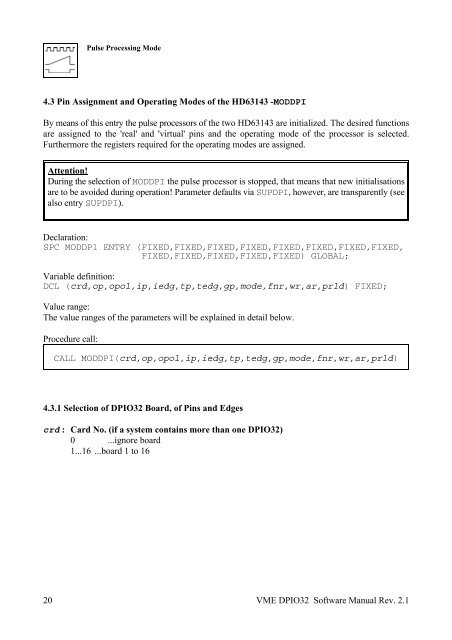Download complete software manual (PDF-File) - esd electronics, Inc.
Download complete software manual (PDF-File) - esd electronics, Inc.
Download complete software manual (PDF-File) - esd electronics, Inc.
Create successful ePaper yourself
Turn your PDF publications into a flip-book with our unique Google optimized e-Paper software.
Pulse Processing Mode<br />
4.3 Pin Assignment and Operating Modes of the HD63143 -MODDPI<br />
By means of this entry the pulse processors of the two HD63143 are initialized. The desired functions<br />
are assigned to the 'real' and 'virtual' pins and the operating mode of the processor is selected.<br />
Furthermore the registers required for the operating modes are assigned.<br />
Attention!<br />
During the selection of MODDPI the pulse processor is stopped, that means that new initialisations<br />
are to be avoided during operation! Parameter defaults via SUPDPI, however, are transparently (see<br />
also entry SUPDPI).<br />
Declaration:<br />
SPC MODDP1 ENTRY (FIXED,FIXED,FIXED,FIXED,FIXED,FIXED,FIXED,FIXED,<br />
FIXED,FIXED,FIXED,FIXED,FIXED) GLOBAL;<br />
Variable definition:<br />
DCL (crd,op,opol,ip,iedg,tp,tedg,gp,mode,fnr,wr,ar,prld) FIXED;<br />
Value range:<br />
The value ranges of the parameters will be explained in detail below.<br />
Procedure call:<br />
20<br />
CALL MODDPI(crd,op,opol,ip,iedg,tp,tedg,gp,mode,fnr,wr,ar,prld)<br />
4.3.1 Selection of DPIO32 Board, of Pins and Edges<br />
crd : Card No. (if a system contains more than one DPIO32)<br />
0 ...ignore board<br />
1...16 ...board 1 to 16<br />
VME DPIO32 Software Manual Rev. 2.1