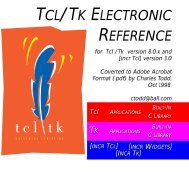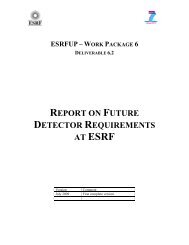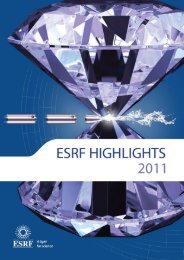Tango ATK Tutorial
Tango ATK Tutorial
Tango ATK Tutorial
You also want an ePaper? Increase the reach of your titles
YUMPU automatically turns print PDFs into web optimized ePapers that Google loves.
The ScalarListViewer is used to display the read value of the attribute and also to set the<br />
attribute if the attribute is writable.<br />
By hiding one or the other part of the scalarListViewer (label, setter, propertyButton) you can<br />
adapt the display to what you really want to make available to the application’s user. The<br />
screen shots below show the same scalar attribute displayed always with a ScalarListViewer.<br />
From left to right, the propertyButton, the setter and finally the label have been hidden.<br />
Using a specific viewer / setter adapted to the attribute type<br />
The use of specific viewers is dependent on the type of the scalar attribute to view and or to<br />
set. Normally a specific <strong>ATK</strong> viewer is designed either to display the read value of the<br />
attribute or to set the setPoint value of a writable attribute. But the specific <strong>ATK</strong> viewer<br />
generally does not do both of them. As we have seen before the list viewers (generic attribute<br />
viewers) can do both of these two functions read / write.<br />
The specific viewer to use depends on the data type of the attribute and the fact that we want<br />
to use it for setting the attribute or only to display the read value. Therefore the source code<br />
also depends on the type of the attribute and the viewer. The code sample below is given for a<br />
NumberScalar attribute displayed by a SimpleScalarViewer. This code sample can be<br />
modified and adapted to other attribute types and viewers or setters.<br />
AttributeList attl = new AttributeList;<br />
Try<br />
{<br />
INumberScalar ins =(InumberScalar) attl.add(“my/test/device/oneNumberScalarAtt”);<br />
SimpleScalarViewer ssv = new SimpleScalarViewer();<br />
slv.setModel(ins);<br />
}<br />
catch ()<br />
{<br />
}<br />
Note that when using individual attribute viewers (instead of attribute list viewers) we need to<br />
keep a reference to the scalar attribute (“ins” in the code sample) and use it to set the model of<br />
the scalar attribute viewer.<br />
The code sample above has been adapted so that instead of viewing the read value of the<br />
attribute we want to set the setPoint value of it.