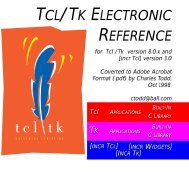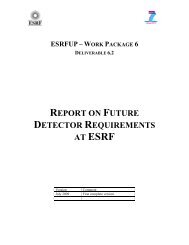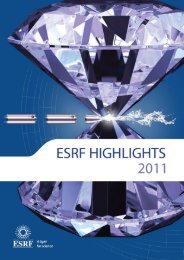Tango ATK Tutorial
Tango ATK Tutorial
Tango ATK Tutorial
You also want an ePaper? Increase the reach of your titles
YUMPU automatically turns print PDFs into web optimized ePapers that Google loves.
The controller part consists of making the relationship between the “view” components and<br />
the “model” components. Calling the “setModel” method of the view object makes this<br />
relationship. For example the call “stateViewer.setModel(stateAtt)” will make the relationship<br />
between these two objects.<br />
Click on the following link to view a Flash demo of how to build the “GettingStarted”<br />
application.<br />
Getting Started (Flash Demo)<br />
The Structure of an <strong>ATK</strong> application<br />
Any <strong>ATK</strong> application should perform a minimum set of operations. The following lists this<br />
minimum set of operations :<br />
1. Declaration and initialization of <strong>ATK</strong>Core objects (AttributeLists, CommandLists,<br />
individual <strong>ATK</strong>Core attributes and individual <strong>ATK</strong>Core commands).<br />
2. Declaration and instantiation of <strong>ATK</strong>Widget Error viewers to handle errors<br />
3. Connection to attributes and commands by adding them to the appropriate list<br />
4. Creation of the specific Attribute and command viewers, and add them to a swing<br />
window<br />
5. Associate each viewer to an appropriate <strong>ATK</strong>Core attribute or command<br />
6. Start the refresher thread associated to the attribute list<br />
The following slide show will present in detail the skeleton of an <strong>ATK</strong> application :<br />
<strong>ATK</strong> application skeleton (Flash Slide Show)<br />
Using <strong>ATK</strong> inside a Java IDE (NetBeans)<br />
Several Java IDEs (Integrated Design Environments) are available on the market and also as<br />
freeware. You can search the Internet to choose the most appropriate one for your usage. Here<br />
you can find some links to start with:<br />
NetBeans (free download)<br />
Eclipse (free download)<br />
Intelligent Idea (commercial tool)