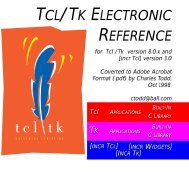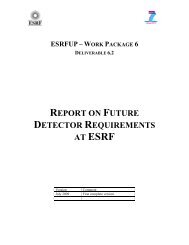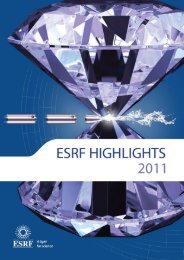Tango ATK Tutorial
Tango ATK Tutorial
Tango ATK Tutorial
Create successful ePaper yourself
Turn your PDF publications into a flip-book with our unique Google optimized e-Paper software.
<strong>Tango</strong> Numeric Attribute<br />
A <strong>Tango</strong> numeric attribute can be associated to a Dyno (Dynamic Object) or to an adapted<br />
Atk Viewer (for example SimpleScalarViewer).<br />
Associated to a Dyno (Dynamic Object)<br />
As described in the previous sections a Dynamic Object (Dyno) has a specific dynamic<br />
behavior which has been defined during the drawing phase. In order to define your own<br />
behavior with a Dyno associated to a tango numeric attribute, you should define the mapping<br />
between different values of the tango attribute and the caracteristique affected by the value.<br />
You can for example associate “value intervals” to a caracteristique change. See the Dynamic<br />
Objects in Jdraw (Flash Demo).<br />
It’s important to know that the Dyno will receive at run time the numeric value of the tango<br />
attribute when it changes.<br />
Associated to an Atk Viewer (for example SimpleScalarViewer)<br />
The tango attribute will be set as the model of the AtkViewer (SimpleScalarViewer) and<br />
that’s it. All the run-time behavior is defined by the AtkViewer which is used.<br />
Some of the bean properties of the Atk Viewer are available in the extension Tab of the Jdraw<br />
properties window.<br />
User interaction<br />
When the mouse enters the graphic component associated to the tango numeric attribute, the<br />
name of the tango attribute is displayed inside a tooltip.<br />
When an object associated to the tango attribute is selected by the user at run time, <strong>ATK</strong> tries<br />
to popup a panel :<br />
If the “className” extension is defined, the class is instantiated using a constructor<br />
with a String parameter.<br />
If the “classParam” extension is defined, the string is passed as the argument to the<br />
constructor of the panel class.<br />
If the “classParam” extension is not defined, the name of the Jdraw object (which is<br />
the name of the <strong>Tango</strong> numeric attribute) is passed as the argument to the constructor<br />
of the panel class.<br />
If the “className” extension is not defined nothing happens