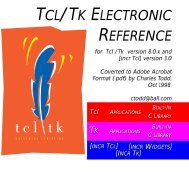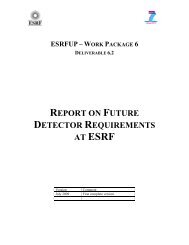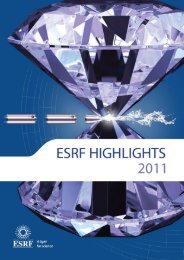Tango ATK Tutorial
Tango ATK Tutorial
Tango ATK Tutorial
You also want an ePaper? Increase the reach of your titles
YUMPU automatically turns print PDFs into web optimized ePapers that Google loves.
object to which it is linked (state attribute, numerical attribute, boolean attribute, tango<br />
command …). The exact run-time behaviour in each case will be discussed in a further<br />
section.<br />
Draw the synoptic : Use Jdraw editor<br />
<strong>ATK</strong> includes a graphical editor, to design the graphic shape of the synoptic. The editor is<br />
called Jdraw. This editor is included in <strong>ATK</strong> so you don’t need to download any specific<br />
jarfile.<br />
To launch jdraw you should start the following class :<br />
fr.esrf.tangoatk.widget.util.jdraw.JdrawEditorFrame<br />
Once the jdraw is started you will see the following window :<br />
You can now start to draw the synoptic. As in any drawing editor you can group basic objects<br />
(like rectangle, circle, lines, …) to obtain more elaborated shapes. Once the drawing is done<br />
you need to associate parts of the drawing to a <strong>Tango</strong> control system object. Click on the<br />
following link to view a Flash demo of how to draw a simple tango synoptic.<br />
First synoptic (Flash Demo)