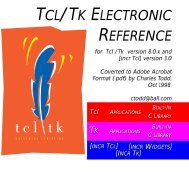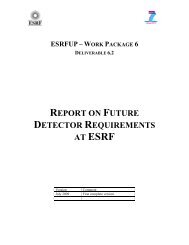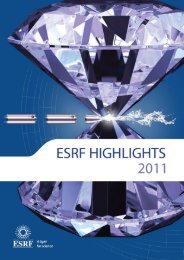Tango ATK Tutorial
Tango ATK Tutorial
Tango ATK Tutorial
You also want an ePaper? Increase the reach of your titles
YUMPU automatically turns print PDFs into web optimized ePapers that Google loves.
Load the synoptic from a file<br />
The application programmer will specify the file path name of the synoptic file to load. The<br />
drawback of this option is that the application programmer must know the absolute path name<br />
of the synoptic file and this path name is constant even if the application is deployed in<br />
different hosts and sites.<br />
The following code sample shows how to use a SynopticFileViewer and specify the synoptic<br />
file to load :<br />
SynopticFileViewer sfv = new SynopticFileViewer();<br />
sfv.setToolTipMode(<strong>Tango</strong>SynopticHandler.TOOL_TIP_NAME);<br />
sfv.setAutoZoom(true);<br />
try<br />
{<br />
sfv. setJdrawFileName ("/my/root/dir/jdraw_file mySynoptic.jdw ");<br />
}<br />
Catch (Exception ex) {}<br />
The call to “setJdrawFileName” will load the synoptic file if it can be found and opened,<br />
otherwise an exception is thrown.<br />
Load the synoptic from an Input Stream Reader<br />
The main advantage of this method is that the synoptic jdraw file can be included into the<br />
application jarfile. An input stream reader is created through the file resource by the<br />
application code. This input stream reader is passed to the SynopticFileViewer to load the<br />
synoptic.<br />
This option allows that the synoptic file is packed inside the application Jar file and we don’t<br />
make any assumption on the exact physical location of the synoptic file on the disk.The<br />
following code sample shows how to use a SynopticFileViewer and specify the synoptic file<br />
to load :<br />
SynopticFileViewer sfv = new SynopticFileViewer();<br />
sfv.setToolTipMode(<strong>Tango</strong>SynopticHandler.TOOL_TIP_NAME);<br />
sfv.setAutoZoom(true);<br />
InputStreamReader inStrReader=null;<br />
InputStream jdFileInStream = this.getClass().getResourceAsStream("/mypakcage/file.jdw”);<br />
if (jdFileInStream!=null)<br />
inStrReader = new InputStreamReader(jdFileInStream);<br />
if (inStrReader!=null)<br />
{<br />
Try<br />
{<br />
sfv .loadSynopticFromStream(inStrReader);<br />
}<br />
Catch (Exception ex) {}<br />
}<br />
The call to “loadSynopticFromStream” will load the synoptic from the input stream if<br />
possible. In case of bad format or an empty stream (no component) an exception is thrown.