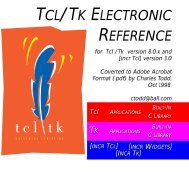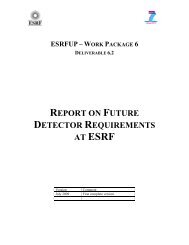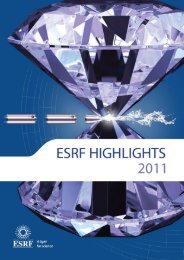Tango ATK Tutorial
Tango ATK Tutorial
Tango ATK Tutorial
You also want an ePaper? Increase the reach of your titles
YUMPU automatically turns print PDFs into web optimized ePapers that Google loves.
can see the label “third” is not proposed in the comboBox drop down list for setting since this<br />
label is included in the EnumSetExclusion property. But if this value (numerical value = 2) is<br />
read on the attribute the SimpleEnumScalarViewer on the left side will display “third”.<br />
DevState Scalar attributes<br />
By DevState scalar attribute we mean any <strong>Tango</strong> attribute whose format is “Scalar” and<br />
whose data type is DevState. The “StateViewer” is one of the viewers used to view a<br />
DevState scalar attribute. The state is converted to a color by the <strong>ATK</strong> state viewers. The<br />
following color – state correpondance is used by all the <strong>ATK</strong> viewers:<br />
State Colour<br />
ON, OPEN, EXTRACT Green<br />
OFF, CLOSE, INSERT White<br />
MOVING, RUNNING Light Blue<br />
STANDBY Yellow<br />
FAULT Red<br />
INIT Beige<br />
ALARM Orange<br />
DISABLE Magenta<br />
UNKNOWN Grey<br />
As you can see in the table above the Open and Extract states are represented by the green<br />
color. Green color represents a normal operational state. But the Close and Insert states are<br />
represented by the white color which means abnormal operational state. In practice, in some<br />
cases the green color should be associated to “Close” instead of Open, because close state is<br />
the normal operational state of a particular device. The inversion of the colors can also be<br />
acceptable for Extract and Insert states in some cases.<br />
<strong>ATK</strong> allows to invert the color correspondance only for “Open” and “Close” states and for<br />
“Extract” and “Insert” states.<br />
To invert the color correspondance for “Open” and “Close” states the attribute property<br />
OpenCloseInverted should be set to True.<br />
To invert the color correspondance for “Extract” and “Insert” states the attribute property<br />
InsertExtractInverted should be set to True.<br />
1. StateViewer is used to view the read value of a DevState Scalar attribute. The state is<br />
represented as a colored rectangle besides the name or the alias of the <strong>Tango</strong> Device.<br />
<strong>ATK</strong> does not provide any component for setting a DevStateScalar attribute.