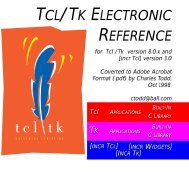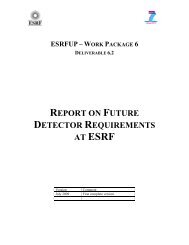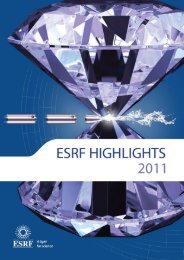Tango ATK Tutorial
Tango ATK Tutorial
Tango ATK Tutorial
You also want an ePaper? Increase the reach of your titles
YUMPU automatically turns print PDFs into web optimized ePapers that Google loves.
<strong>ATK</strong> Quick Tour<br />
This section includes the first list of tutorials, which give you a quick tour of the <strong>Tango</strong> <strong>ATK</strong><br />
components by guiding you through the creation of a simple generic application very similar<br />
to AtkPanel. During this quick tour you will learn how to view device state and status<br />
attributes, and how to display a collection of tango scalar attributes all aligned with each<br />
other. You will also use a viewer to display a collection of tango device commands.<br />
Device state and device status<br />
The state and the status of the device are two attributes of any <strong>Tango</strong> device (IDL 3 and<br />
above). Atk provides two attribute viewers one called StateViewer and the other<br />
StatusViewer to display them. These viewers are included in the<br />
fr.esrf.tangoatk.widget.attribute package.<br />
The model for the StateViewer is the state attribute (DevStateScalar) and the model for the<br />
StatusViewer is any scalar attribute of type String (StringScalarAttribute).<br />
You can go through the following simple demo to see how to use these two viewers.<br />
State and Status viewers (flash demo)<br />
Display a list of scalar attributes<br />
The <strong>ATK</strong> attribute list viewers / setters are provided to be able to display a collection of<br />
attributes all aligned together. In fact, the <strong>ATK</strong> attribute list viewers handle only scalar<br />
attributes. An attribute list viewer’s model is an attribute list. This means the model for this<br />
type of viewers cannot be an individual attribute and should be an attribute list. The attribute<br />
list viewers are all included in the fr.esrf.tangoatk.widget.attribute package.<br />
The <strong>ATK</strong> list viewers provide the application with three major advantages:<br />
The first advantage is that all the single attribute viewers are aligned in a coherent<br />
manner inside the attribute list viewer.<br />
The second advantage is that the application can be “generic”. An application program<br />
with no knowledge of the exact names and types of the scalar attributes of a particular<br />
device, can display all of them easily with two lines of code<br />
The third advantage is that the application programmer does not need to know which<br />
type of attribute viewer is adapted to which type of tango attribute. The <strong>ATK</strong> list<br />
viewers automatically select the adapted viewer and / or setter for each type of device<br />
attribute.<br />
There are three classes for attribute list viewing:<br />
ScalarListViewer<br />
NumberScalarListViewer<br />
ScalarListSetter.