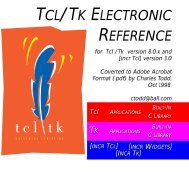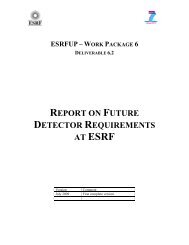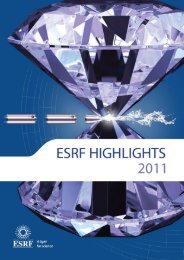Tango ATK Tutorial
Tango ATK Tutorial
Tango ATK Tutorial
Create successful ePaper yourself
Turn your PDF publications into a flip-book with our unique Google optimized e-Paper software.
ErrorPopup<br />
The ErrorPopup viewer is a singleton class in <strong>ATK</strong>. This viewer is a dialog window which<br />
pops up as soon as it receives an error. The error description is displayed and the user can get<br />
the detailed description of the error. The ErrorPopup window waits for the user click to<br />
disappear.<br />
Normally the ErrorPopup should NOT be used for the errors which occur during the attribute<br />
refreshing. It should be used for errors which occur rarely like the setting of an attribute or the<br />
execution of a command.<br />
The code sample below shows how to use ErrorPopup :<br />
ErrorPopup errpp = ErrorPopup.getInstance();<br />
AttributeList attl = new AttributeList();<br />
CommandList cmdl = new CommandList();<br />
attl.addSetErrorListener(errpp);<br />
cmdl.addErrorListener(errpp);<br />
Note that the ErrorPopup is only added as “SetErrorListener” to the attribute list.