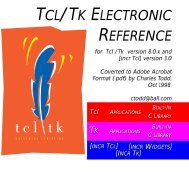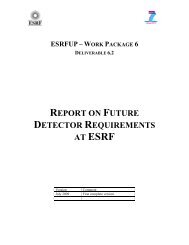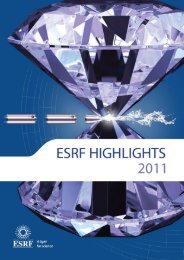Tango ATK Tutorial
Tango ATK Tutorial
Tango ATK Tutorial
Create successful ePaper yourself
Turn your PDF publications into a flip-book with our unique Google optimized e-Paper software.
Synoptic drawing and viewing<br />
A synoptic is a drawing in which each object can be linked to a <strong>Tango</strong> object. A part of the<br />
synoptic drawing can be linked to the state attribute of a <strong>Tango</strong> device where another part is<br />
associated to a numerical attribute of another <strong>Tango</strong> device. The main idea of synoptic<br />
drawing and viewing system is to provide the application designer with a simple and a<br />
flexible way to draw a synoptic and to animate it at runtime according to the values and states<br />
read from the control system. <strong>ATK</strong> provides two components for this purpose:<br />
• A graphical editor called “Jdraw”. This tool is used during the design phase to draw<br />
and to specify the synoptic. The synoptic is saved to a file.<br />
• A synoptic viewer called “SynopticFileViewer”. This viewer is used in the graphical<br />
user interface of the application. SynopticFileViewer loads and browses the synoptic<br />
drawing file and animates its elements at runtime according to their state or to their<br />
value.