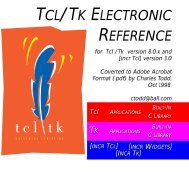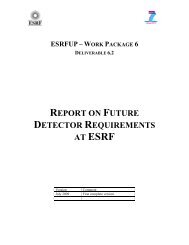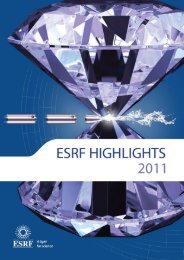Tango ATK Tutorial
Tango ATK Tutorial
Tango ATK Tutorial
You also want an ePaper? Increase the reach of your titles
YUMPU automatically turns print PDFs into web optimized ePapers that Google loves.
Important notes:<br />
<strong>ATK</strong> is based on Swing. Mixing the use of other “non swing” objects such as SWT (eclipse)<br />
with <strong>ATK</strong> is not recommended.<br />
<strong>ATK</strong> hides <strong>Tango</strong> Java API (TangORB). It is highly recommended not to use TangORB<br />
methods and objects directly in the application code. Always use the interface provided by<br />
<strong>ATK</strong> to access the control system<br />
Java Swing<br />
Application<br />
<strong>Tango</strong> <strong>ATK</strong><br />
<strong>Tango</strong> Java API<br />
(TangORB)<br />
The key concepts of <strong>Tango</strong> <strong>ATK</strong><br />
Reminder: the central <strong>Tango</strong> component is the DEVICE. The <strong>Tango</strong> control system can be<br />
seen as a collection of devices distributed over the network. The tango devices provide<br />
attributes (for reading and setting data) and commands.<br />
The central <strong>ATK</strong> components, to access the <strong>Tango</strong> control system, are: attributes and<br />
commands and not the devices. Through <strong>Tango</strong> Java API (TangORB) the control system is a