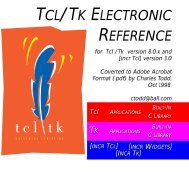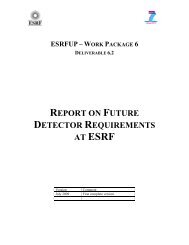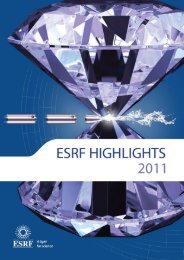Tango ATK Tutorial
Tango ATK Tutorial
Tango ATK Tutorial
Create successful ePaper yourself
Turn your PDF publications into a flip-book with our unique Google optimized e-Paper software.
There are two kinds of errors in <strong>ATK</strong>. The first type of errors, called “Error”, is produced<br />
when the <strong>Tango</strong> DevFailed Exception occurs during the reading of an attribute or during the<br />
execution of a command. The second type of errors, called “SetError”, is produced when the<br />
<strong>Tango</strong> DevFailed Exception occurs during the setting value of an attribute. This is done to be<br />
able to make a clear separation between the errors which happen during the setting of an<br />
attribute and those which happen during the reading of the same attribute.<br />
In addition to the <strong>ATK</strong> error events generated, <strong>ATK</strong> provides two classes of error viewers :<br />
ErrorHistory and ErrorPopup. They are the graphical viewer classes which listen to <strong>ATK</strong><br />
error events and display the error to the application end user.<br />
How to handle and display errors<br />
The provided error viewer classes can be used to collect and to display <strong>ATK</strong> errors generated<br />
during the application session. Here are the steps to perform to handle errors :<br />
• Create one or more ErrorViewer(s)<br />
ErrorHistory errh = new ErrorHistory();<br />
ErrorPopup errorpopup = ErrorPopup.getInstance();<br />
• Add one or more error viewer(s) as error listeners to the empty attribute list just after<br />
it’s instantiation<br />
AttributeList attl = new AttributeList();<br />
attl.addErrorListener(errh);<br />
attl.addSetErrorListener(errorpopup);<br />
attl.addSetErrorListener(errh);<br />
• Add one or more error viewer(s) as error listeners to the empty command list just after<br />
it’s instantiation<br />
CommandList cmdl = new CommandList();<br />
cmdl.addErrorListener(errh);<br />
cmdl. addErrorListener (errorpopup);<br />
• Connect to the attributes by adding them to the attribute list<br />
attl.add(att_one);<br />
attl.add(att_two);<br />
…..<br />
• Connect to the commands by adding them to the command list<br />
cmdl.add(cmd_one);<br />
cmdll.add(cmt_two);<br />
…..<br />
• Start the attribute list refresher<br />
attl.startRefresher();<br />
…..<br />
The error viewers are registered as error listeners of the attribute list and the command list.<br />
This way they will be registered as the error listeners of all the members added to these lists.<br />
It is very important to register them as error listeners of the list before the first adding of the<br />
elements.