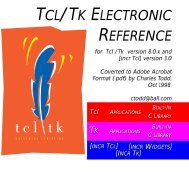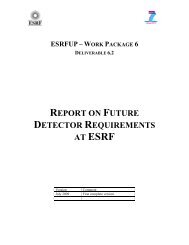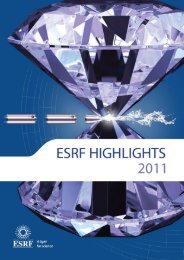Tango ATK Tutorial
Tango ATK Tutorial
Tango ATK Tutorial
You also want an ePaper? Increase the reach of your titles
YUMPU automatically turns print PDFs into web optimized ePapers that Google loves.
<strong>Tango</strong> DevState Spectrum Attribute<br />
An element of a <strong>Tango</strong> DevState spectrum attribute can be associated to any jdraw graphic<br />
object. From a simple drawing to a complex shape made of successive groups. An element of<br />
a <strong>Tango</strong> DevState spectrum attribute can also be associated to a Dyno. To assign an element<br />
of a DevState spectrum attribute we use the brakets. So to associate the 10 th element of the<br />
state spectrum attribute sr/rf-tra/tra1/SubDevicesStates, the name of the graphic component<br />
should be sr/rf-tra/tra1/SubDevicesStates[9].<br />
Associated to a Jdraw Object (not a Dyno)<br />
<strong>ATK</strong> will color the object according to the value of the element specified in the state spectrum<br />
attribute. The state/color mapping is the same as the one used in all other parts / viewers of<br />
<strong>ATK</strong>.<br />
If the object is filled : the fill color is changed according to the state value<br />
If the object is not filled : the line color is changed according to the state value<br />
If the object is made of successive groups, the change is made recursively in each<br />
group util the basic graphic objects are reached. In this hierarchy of objects, the<br />
graphic objects whose name is “IgnoreRepaint” do not change their color at all.<br />
Associated to a Dyno (Dynamic Object)<br />
As described in the previous sections a Dynamic Object (Dyno) has a specific dynamic<br />
behavior which has been defined during the drawing phase. In order to define your own<br />
behavior with a Dyno associated to an element of a State spectrum attribute, you should<br />
define the mapping between each different tango state numeric values and the caracteristique<br />
affected by the value.<br />
It’s important to know that the Dyno will receive at run time a numeric value associated to the<br />
state attribute value. You can find the mapping between the numeric values and the tango<br />
state values in the <strong>Tango</strong> documentation :<br />
http://www.esrf.eu/computing/cs/tango/tango_doc/kernel_doc/tango_java_api/classes/constan<br />
t-values.html<br />
User interaction<br />
When the mouse enters the graphic component associated to the state spectrum attribute, the<br />
name of the state spectrum attribute + index of the element in the spectrum is displayed inside<br />
a tooltip.<br />
When an object associated to a state attribute is clicked by the user at run time, <strong>ATK</strong> tries to<br />
popup a panel.<br />
If the “className” extension is defined, the class is instantiated using a constructor<br />
with a String parameter.<br />
If the “classParam” extension is defined, the string is passed as the argument to the<br />
constructor of the panel class.<br />
If the “classParam” extension is not defined, the name of the Jdraw object (which is<br />
the name of the element of a tango DevState spectrum attribute) is passed as the<br />
argument to the constructor of the panel class.<br />
If the “className” extension is not defined nothing happens