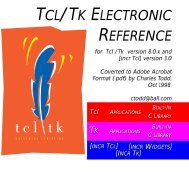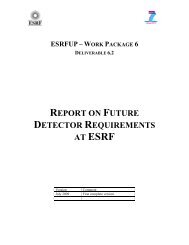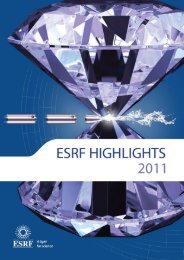Tango ATK Tutorial
Tango ATK Tutorial
Tango ATK Tutorial
Create successful ePaper yourself
Turn your PDF publications into a flip-book with our unique Google optimized e-Paper software.
The code sample below can be used for these two viewers indifferently:<br />
ICommand ic;<br />
CommandList cmdl = new CommandList();<br />
VoidVoidCommandViewer vvcv = new VoidVoidCommandViewer();<br />
Try<br />
{<br />
ic = (ICommand)cmdl.add("elin/gun/beam/Off");<br />
vvcv.setAttModel(ic);<br />
}<br />
catch (Exception ex)<br />
{<br />
System.out.println("Cannot connect device");<br />
ex.printStackTrace();<br />
}<br />
Commands with DevBoolean input argument and no output argument<br />
(BooleanVoidCommand)<br />
The commands with DevBoolean input argument and no output argument are called<br />
BooleanVoid commands in <strong>ATK</strong>. The following list presents all the command viewers<br />
suitable for BooleanVoidCommands:<br />
1. OnOffCheckBoxCommandViewer: is a sub-classes of swing JCheckBox. A click on a<br />
OnOffCheckBoxCommandViewer will immediately execute the corresponding<br />
command on the tango device. The value of the input parameter passed to the device<br />
command depends on the state of the checkBox. If the checkBox is selected the device<br />
command is called with “true” parameter, otherwise the “false” parameter is sent to<br />
the command.<br />
2. OnOffSwitchCommandViewer: A click on a OnOffSwitchCommandViewer will<br />
immediately execute the corresponding command on the tango device. The value of<br />
the input parameter passed to the device command depends on the state of the switch.<br />
The difference with the previous viewer is only in the graphical representation.