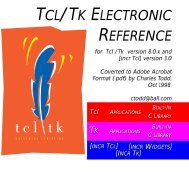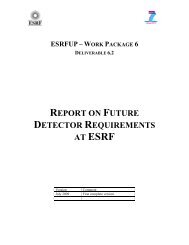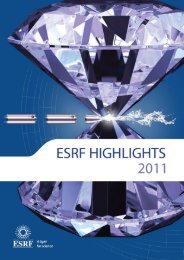Tango ATK Tutorial
Tango ATK Tutorial
Tango ATK Tutorial
You also want an ePaper? Increase the reach of your titles
YUMPU automatically turns print PDFs into web optimized ePapers that Google loves.
The following screen shot shows a numberSpectrumViewer. Note that the table on the right,<br />
has been displayed using the chart menus under the right mouse button.<br />
<strong>ATK</strong> does not provide any component for setting a NumberSpectrum attribute.<br />
StringSpectrum attributes<br />
By string spectrum attribute we mean any <strong>Tango</strong> Attribute whose format is “Spectrum” and<br />
whose data type is DevString.<br />
The SimpleStringSpectrumViewer is used to display the value of a StringSpectrum attribute.<br />
The SimpleStringSpectrumViewer displays the spectrum attribute as a scrolled text. Each<br />
string element of the spectrum is displayed in a new line. The code sample is very similar to<br />
the one given in the previous section for the use of NumberSpectrumViewer. You just need to<br />
replace NumberSpectrumViewer by SimpleStringSpectrumViewer and replace<br />
INumberSpectrum by IStringSpectrum.