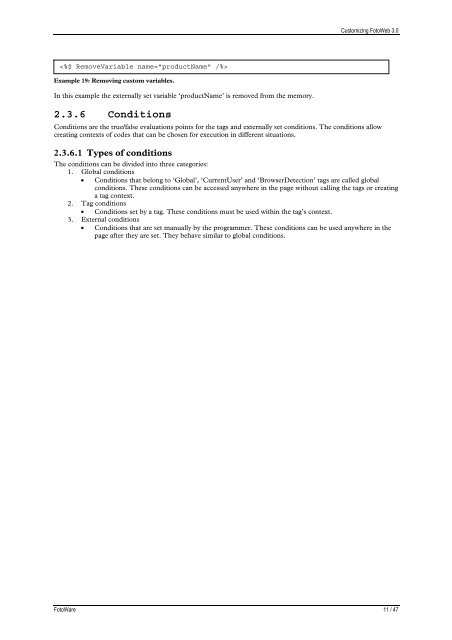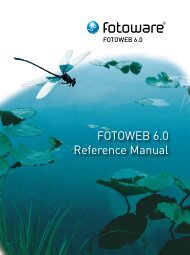FotoWeb 6.0 User Guide - Customization - FotoWare
FotoWeb 6.0 User Guide - Customization - FotoWare
FotoWeb 6.0 User Guide - Customization - FotoWare
Create successful ePaper yourself
Turn your PDF publications into a flip-book with our unique Google optimized e-Paper software.
Example 19: Removing custom variables.<br />
In this example the externally set variable ‘productName’ is removed from the memory.<br />
2.3.6 Conditions<br />
Customizing <strong>FotoWeb</strong> 3.0<br />
Conditions are the true/false evaluations points for the tags and externally set conditions. The conditions allow<br />
creating contexts of codes that can be chosen for execution in different situations.<br />
2.3.6.1 Types of conditions<br />
The conditions can be divided into three categories:<br />
1. Global conditions<br />
• Conditions that belong to ‘Global’, ‘Current<strong>User</strong>’ and ‘BrowserDetection’ tags are called global<br />
conditions. These conditions can be accessed anywhere in the page without calling the tags or creating<br />
a tag context.<br />
2. Tag conditions<br />
• Conditions set by a tag. These conditions must be used within the tag’s context.<br />
3. External conditions<br />
• Conditions that are set manually by the programmer. These conditions can be used anywhere in the<br />
page after they are set. They behave similar to global conditions.<br />
<strong>FotoWare</strong> 11 / 47