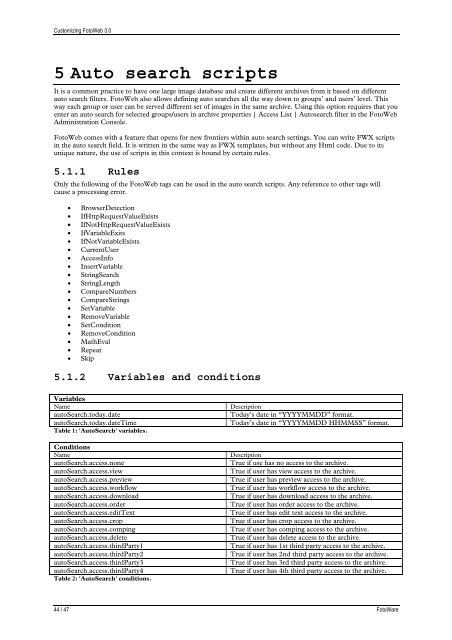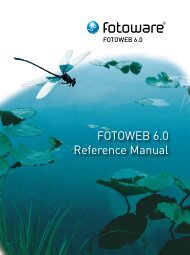FotoWeb 6.0 User Guide - Customization - FotoWare
FotoWeb 6.0 User Guide - Customization - FotoWare
FotoWeb 6.0 User Guide - Customization - FotoWare
You also want an ePaper? Increase the reach of your titles
YUMPU automatically turns print PDFs into web optimized ePapers that Google loves.
Customizing <strong>FotoWeb</strong> 3.0<br />
5 Auto search scripts<br />
It is a common practice to have one large image database and create different archives from it based on different<br />
auto search filters. <strong>FotoWeb</strong> also allows defining auto searches all the way down to groups’ and users’ level. This<br />
way each group or user can be served different set of images in the same archive. Using this option requires that you<br />
enter an auto search for selected groups/users in archive properties | Access List | Autosearch filter in the <strong>FotoWeb</strong><br />
Administration Console.<br />
<strong>FotoWeb</strong> comes with a feature that opens for new frontiers within auto search settings. You can write FWX scripts<br />
in the auto search field. It is written in the same way as FWX templates, but without any Html code. Due to its<br />
unique nature, the use of scripts in this context is bound by certain rules.<br />
5.1.1 Rules<br />
Only the following of the <strong>FotoWeb</strong> tags can be used in the auto search scripts. Any reference to other tags will<br />
cause a processing error.<br />
• BrowserDetection<br />
• IfHttpRequestValueExists<br />
• IfNotHttpRequestValueExists<br />
• IfVariableExits<br />
• IfNotVariableExists<br />
• Current<strong>User</strong><br />
• AccessInfo<br />
• InsertVariable<br />
• StringSearch<br />
• StringLength<br />
• CompareNumbers<br />
• CompareStrings<br />
• SetVariable<br />
• RemoveVariable<br />
• SetCondition<br />
• RemoveCondition<br />
• MathEval<br />
• Repeat<br />
• Skip<br />
5.1.2 Variables and conditions<br />
Variables<br />
Name Description<br />
autoSearch.today.date Today’s date in “YYYYMMDD” format.<br />
autoSearch.today.dateTime Today’s date in “YYYYMMDD HHMMSS” format.<br />
Table 1: 'AutoSearch' variables.<br />
Conditions<br />
Name Description<br />
autoSearch.access.none True if use has no access to the archive.<br />
autoSearch.access.view True if user has view access to the archive.<br />
autoSearch.access.preview True if user has preview access to the archive.<br />
autoSearch.access.workflow True if user has workflow access to the archive.<br />
autoSearch.access.download True if user has download access to the archive.<br />
autoSearch.access.order True if user has order access to the archive.<br />
autoSearch.access.editText True if user has edit text access to the archive.<br />
autoSearch.access.crop True if user has crop access to the archive.<br />
autoSearch.access.comping True if user has comping access to the archive.<br />
autoSearch.access.delete True if user has delete access to the archive.<br />
autoSearch.access.thirdParty1 True if user has 1st third party access to the archive.<br />
autoSearch.access.thirdParty2 True if user has 2nd third party access to the archive.<br />
autoSearch.access.thirdParty3 True if user has 3rd third party access to the archive.<br />
autoSearch.access.thirdParty4 True if user has 4th third party access to the archive.<br />
Table 2: 'AutoSearch' conditions.<br />
44 / 47 <strong>FotoWare</strong>