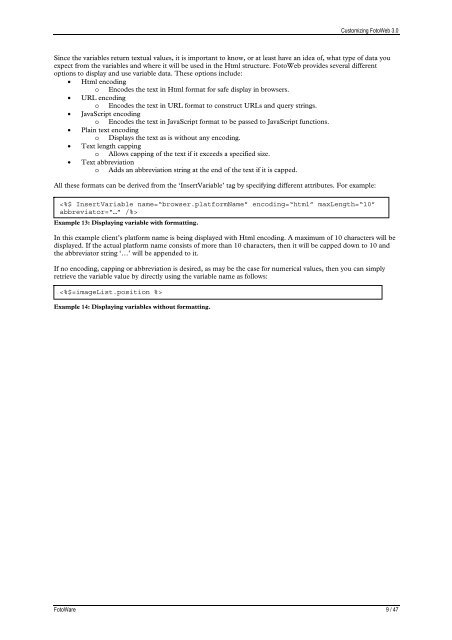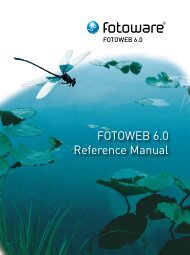FotoWeb 6.0 User Guide - Customization - FotoWare
FotoWeb 6.0 User Guide - Customization - FotoWare
FotoWeb 6.0 User Guide - Customization - FotoWare
You also want an ePaper? Increase the reach of your titles
YUMPU automatically turns print PDFs into web optimized ePapers that Google loves.
Customizing <strong>FotoWeb</strong> 3.0<br />
Since the variables return textual values, it is important to know, or at least have an idea of, what type of data you<br />
expect from the variables and where it will be used in the Html structure. <strong>FotoWeb</strong> provides several different<br />
options to display and use variable data. These options include:<br />
• Html encoding<br />
o Encodes the text in Html format for safe display in browsers.<br />
• URL encoding<br />
o Encodes the text in URL format to construct URLs and query strings.<br />
• JavaScript encoding<br />
o Encodes the text in JavaScript format to be passed to JavaScript functions.<br />
• Plain text encoding<br />
o Displays the text as is without any encoding.<br />
• Text length capping<br />
o Allows capping of the text if it exceeds a specified size.<br />
• Text abbreviation<br />
o Adds an abbreviation string at the end of the text if it is capped.<br />
All these formats can be derived from the ‘InsertVariable’ tag by specifying different attributes. For example:<br />
<br />
Example 13: Displaying variable with formatting.<br />
In this example client’s platform name is being displayed with Html encoding. A maximum of 10 characters will be<br />
displayed. If the actual platform name consists of more than 10 characters, then it will be capped down to 10 and<br />
the abbreviator string ‘…’ will be appended to it.<br />
If no encoding, capping or abbreviation is desired, as may be the case for numerical values, then you can simply<br />
retrieve the variable value by directly using the variable name as follows:<br />
<br />
Example 14: Displaying variables without formatting.<br />
<strong>FotoWare</strong> 9 / 47