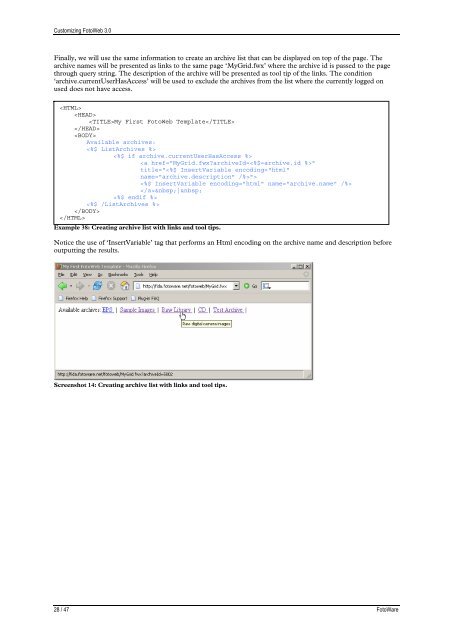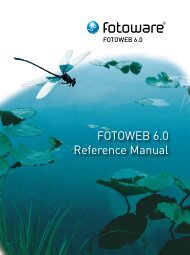FotoWeb 6.0 User Guide - Customization - FotoWare
FotoWeb 6.0 User Guide - Customization - FotoWare
FotoWeb 6.0 User Guide - Customization - FotoWare
Create successful ePaper yourself
Turn your PDF publications into a flip-book with our unique Google optimized e-Paper software.
Customizing <strong>FotoWeb</strong> 3.0<br />
Finally, we will use the same information to create an archive list that can be displayed on top of the page. The<br />
archive names will be presented as links to the same page ‘MyGrid.fwx’ where the archive id is passed to the page<br />
through query string. The description of the archive will be presented as tool tip of the links. The condition<br />
‘archive.current<strong>User</strong>HasAccess’ will be used to exclude the archives from the list where the currently logged on<br />
used does not have access.<br />
<br />
<br />
My First <strong>FotoWeb</strong> Template<br />
<br />
<br />
Available archives:<br />
<br />
<br />
<br />
<br />
| <br />
<br />
<br />
<br />
<br />
Example 38: Creating archive list with links and tool tips.<br />
Notice the use of ‘InsertVariable’ tag that performs an Html encoding on the archive name and description before<br />
outputting the results.<br />
Screenshot 14: Creating archive list with links and tool tips.<br />
28 / 47 <strong>FotoWare</strong>