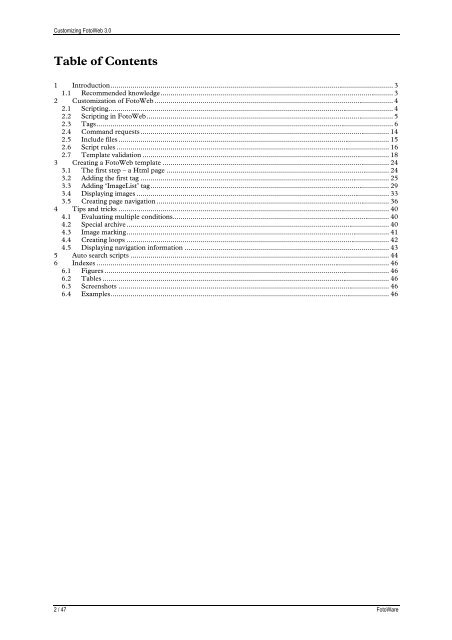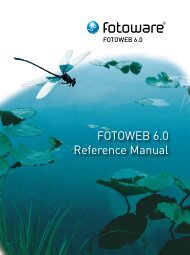FotoWeb 6.0 User Guide - Customization - FotoWare
FotoWeb 6.0 User Guide - Customization - FotoWare
FotoWeb 6.0 User Guide - Customization - FotoWare
Create successful ePaper yourself
Turn your PDF publications into a flip-book with our unique Google optimized e-Paper software.
Customizing <strong>FotoWeb</strong> 3.0<br />
Table of Contents<br />
1 Introduction............................................................................................................................................. 3<br />
1.1 Recommended knowledge.................................................................................................................... 3<br />
2 <strong>Customization</strong> of <strong>FotoWeb</strong> ....................................................................................................................... 4<br />
2.1 Scripting.............................................................................................................................................. 4<br />
2.2 Scripting in <strong>FotoWeb</strong>........................................................................................................................... 5<br />
2.3 Tags.................................................................................................................................................... 6<br />
2.4 Command requests ............................................................................................................................ 14<br />
2.5 Include files ....................................................................................................................................... 15<br />
2.6 Script rules ........................................................................................................................................ 16<br />
2.7 Template validation ........................................................................................................................... 18<br />
3 Creating a <strong>FotoWeb</strong> template ................................................................................................................. 24<br />
3.1 The first step – a Html page ............................................................................................................... 24<br />
3.2 Adding the first tag ............................................................................................................................ 25<br />
3.3 Adding ‘ImageList’ tag....................................................................................................................... 29<br />
3.4 Displaying images .............................................................................................................................. 33<br />
3.5 Creating page navigation .................................................................................................................... 36<br />
4 Tips and tricks ....................................................................................................................................... 40<br />
4.1 Evaluating multiple conditions............................................................................................................ 40<br />
4.2 Special archive................................................................................................................................... 40<br />
4.3 Image marking................................................................................................................................... 41<br />
4.4 Creating loops ................................................................................................................................... 42<br />
4.5 Displaying navigation information ...................................................................................................... 43<br />
5 Auto search scripts ................................................................................................................................. 44<br />
6 Indexes .................................................................................................................................................. 46<br />
6.1 Figures .............................................................................................................................................. 46<br />
6.2 Tables ............................................................................................................................................... 46<br />
6.3 Screenshots ....................................................................................................................................... 46<br />
6.4 Examples........................................................................................................................................... 46<br />
2 / 47 <strong>FotoWare</strong>