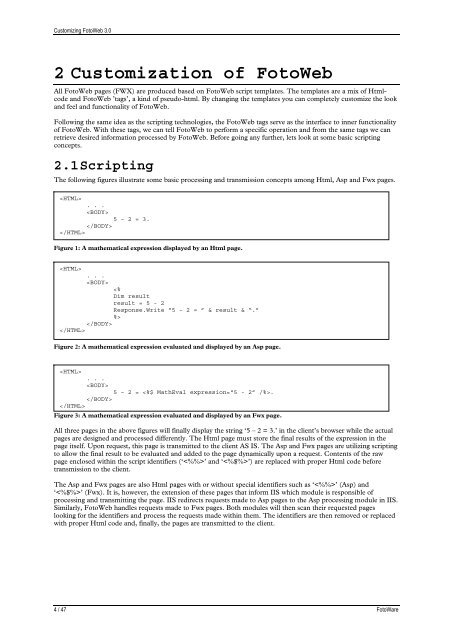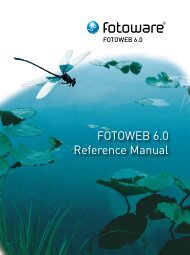FotoWeb 6.0 User Guide - Customization - FotoWare
FotoWeb 6.0 User Guide - Customization - FotoWare
FotoWeb 6.0 User Guide - Customization - FotoWare
You also want an ePaper? Increase the reach of your titles
YUMPU automatically turns print PDFs into web optimized ePapers that Google loves.
Customizing <strong>FotoWeb</strong> 3.0<br />
2 <strong>Customization</strong> of <strong>FotoWeb</strong><br />
All <strong>FotoWeb</strong> pages (FWX) are produced based on <strong>FotoWeb</strong> script templates. The templates are a mix of Htmlcode<br />
and <strong>FotoWeb</strong> ’tags’, a kind of pseudo-html. By changing the templates you can completely customize the look<br />
and feel and functionality of <strong>FotoWeb</strong>.<br />
Following the same idea as the scripting technologies, the <strong>FotoWeb</strong> tags serve as the interface to inner functionality<br />
of <strong>FotoWeb</strong>. With these tags, we can tell <strong>FotoWeb</strong> to perform a specific operation and from the same tags we can<br />
retrieve desired information processed by <strong>FotoWeb</strong>. Before going any further, lets look at some basic scripting<br />
concepts.<br />
2.1 Scripting<br />
The following figures illustrate some basic processing and transmission concepts among Html, Asp and Fwx pages.<br />
<br />
. . .<br />
<br />
5 – 2 = 3.<br />
<br />
<br />
Figure 1: A mathematical expression displayed by an Html page.<br />
<br />
. . .<br />
<br />
<br />
<br />
<br />
Figure 2: A mathematical expression evaluated and displayed by an Asp page.<br />
<br />
. . .<br />
<br />
5 – 2 = .<br />
<br />
<br />
Figure 3: A mathematical expression evaluated and displayed by an Fwx page.<br />
All three pages in the above figures will finally display the string ‘5 – 2 = 3.’ in the client’s browser while the actual<br />
pages are designed and processed differently. The Html page must store the final results of the expression in the<br />
page itself. Upon request, this page is transmitted to the client AS IS. The Asp and Fwx pages are utilizing scripting<br />
to allow the final result to be evaluated and added to the page dynamically upon a request. Contents of the raw<br />
page enclosed within the script identifiers (‘’ and ‘’) are replaced with proper Html code before<br />
transmission to the client.<br />
The Asp and Fwx pages are also Html pages with or without special identifiers such as ‘’ (Asp) and<br />
‘’ (Fwx). It is, however, the extension of these pages that inform IIS which module is responsible of<br />
processing and transmitting the page. IIS redirects requests made to Asp pages to the Asp processing module in IIS.<br />
Similarly, <strong>FotoWeb</strong> handles requests made to Fwx pages. Both modules will then scan their requested pages<br />
looking for the identifiers and process the requests made within them. The identifiers are then removed or replaced<br />
with proper Html code and, finally, the pages are transmitted to the client.<br />
4 / 47 <strong>FotoWare</strong>