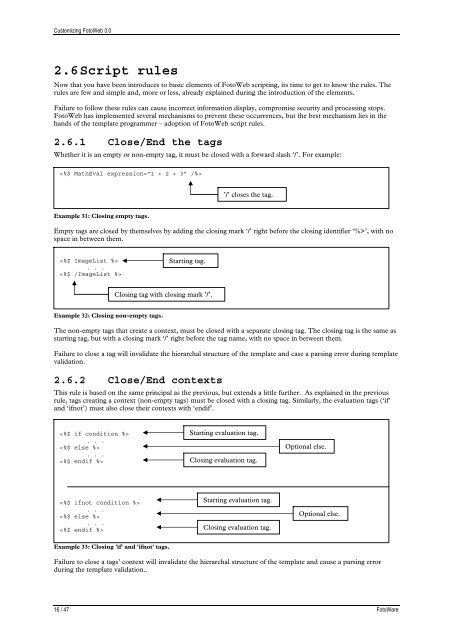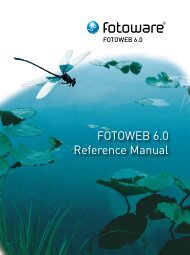FotoWeb 6.0 User Guide - Customization - FotoWare
FotoWeb 6.0 User Guide - Customization - FotoWare
FotoWeb 6.0 User Guide - Customization - FotoWare
Create successful ePaper yourself
Turn your PDF publications into a flip-book with our unique Google optimized e-Paper software.
Customizing <strong>FotoWeb</strong> 3.0<br />
2.6 Script rules<br />
Now that you have been introduces to basic elements of <strong>FotoWeb</strong> scripting, its time to get to know the rules. The<br />
rules are few and simple and, more or less, already explained during the introduction of the elements.<br />
Failure to follow these rules can cause incorrect information display, compromise security and processing stops.<br />
<strong>FotoWeb</strong> has implemented several mechanisms to prevent these occurrences, but the best mechanism lies in the<br />
hands of the template programmer – adoption of <strong>FotoWeb</strong> script rules.<br />
2.6.1 Close/End the tags<br />
Whether it is an empty or non-empty tag, it must be closed with a forward slash ‘/’. For example:<br />
<br />
Example 31: Closing empty tags.<br />
Empty tags are closed by themselves by adding the closing mark ‘/’ right before the closing identifier ‘%>’, with no<br />
space in between them.<br />
<br />
. . .<br />
<br />
Example 32: Closing non-empty tags.<br />
The non-empty tags that create a context, must be closed with a separate closing tag. The closing tag is the same as<br />
starting tag, but with a closing mark ‘/’ right before the tag name, with no space in between them.<br />
Failure to close a tag will invalidate the hierarchal structure of the template and case a parsing error during template<br />
validation.<br />
2.6.2 Close/End contexts<br />
This rule is based on the same principal as the previous, but extends a little further. As explained in the previous<br />
rule, tags creating a context (non-empty tags) must be closed with a closing tag. Similarly, the evaluation tags (‘if’<br />
and ‘ifnot’) must also close their contexts with ‘endif’.<br />
<br />
. . .<br />
<br />
. . .<br />
<br />
<br />
. . .<br />
<br />
. . .<br />
<br />
Example 33: Closing 'if' and 'ifnot' tags.<br />
Starting tag.<br />
Closing tag with closing mark ’/’.<br />
’/’ closes the tag.<br />
Starting evaluation tag.<br />
Closing evaluation tag.<br />
Starting evaluation tag.<br />
Closing evaluation tag.<br />
Optional else.<br />
Optional else.<br />
Failure to close a tags’ context will invalidate the hierarchal structure of the template and cause a parsing error<br />
during the template validation..<br />
16 / 47 <strong>FotoWare</strong>