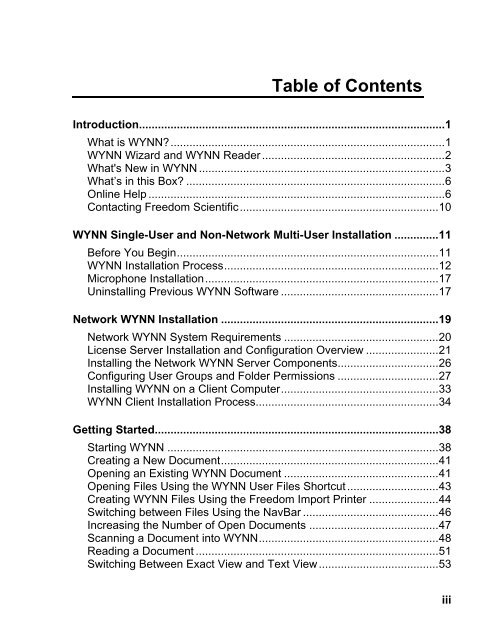WYNN User's Guide (PDF)
WYNN User's Guide (PDF)
WYNN User's Guide (PDF)
You also want an ePaper? Increase the reach of your titles
YUMPU automatically turns print PDFs into web optimized ePapers that Google loves.
Table of Contents<br />
Introduction.................................................................................................1<br />
What is <strong>WYNN</strong>?.......................................................................................1<br />
<strong>WYNN</strong> Wizard and <strong>WYNN</strong> Reader ..........................................................2<br />
What's New in <strong>WYNN</strong> ..............................................................................3<br />
What’s in this Box? ..................................................................................6<br />
Online Help ..............................................................................................6<br />
Contacting Freedom Scientific...............................................................10<br />
<strong>WYNN</strong> Single-User and Non-Network Multi-User Installation ..............11<br />
Before You Begin...................................................................................11<br />
<strong>WYNN</strong> Installation Process....................................................................12<br />
Microphone Installation..........................................................................17<br />
Uninstalling Previous <strong>WYNN</strong> Software ..................................................17<br />
Network <strong>WYNN</strong> Installation .....................................................................19<br />
Network <strong>WYNN</strong> System Requirements .................................................20<br />
License Server Installation and Configuration Overview .......................21<br />
Installing the Network <strong>WYNN</strong> Server Components................................26<br />
Configuring User Groups and Folder Permissions ................................27<br />
Installing <strong>WYNN</strong> on a Client Computer..................................................33<br />
<strong>WYNN</strong> Client Installation Process..........................................................34<br />
Getting Started..........................................................................................38<br />
Starting <strong>WYNN</strong> ......................................................................................38<br />
Creating a New Document.....................................................................41<br />
Opening an Existing <strong>WYNN</strong> Document .................................................41<br />
Opening Files Using the <strong>WYNN</strong> User Files Shortcut .............................43<br />
Creating <strong>WYNN</strong> Files Using the Freedom Import Printer ......................44<br />
Switching between Files Using the NavBar ...........................................46<br />
Increasing the Number of Open Documents .........................................47<br />
Scanning a Document into <strong>WYNN</strong>.........................................................48<br />
Reading a Document .............................................................................51<br />
Switching Between Exact View and Text View ......................................53<br />
iii