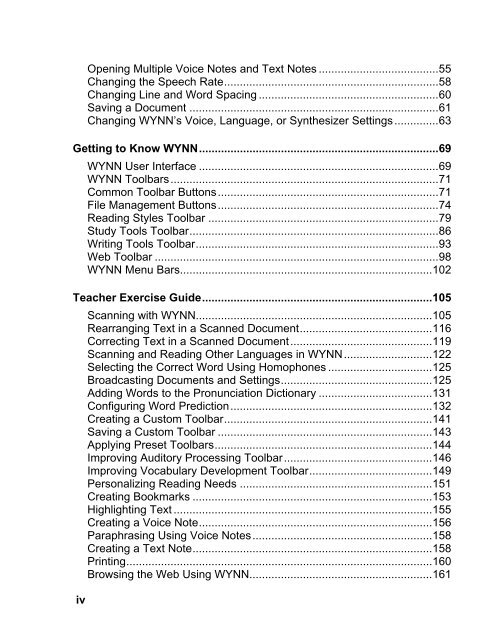WYNN User's Guide (PDF)
WYNN User's Guide (PDF)
WYNN User's Guide (PDF)
You also want an ePaper? Increase the reach of your titles
YUMPU automatically turns print PDFs into web optimized ePapers that Google loves.
iv<br />
Opening Multiple Voice Notes and Text Notes ......................................55<br />
Changing the Speech Rate....................................................................58<br />
Changing Line and Word Spacing .........................................................60<br />
Saving a Document ...............................................................................61<br />
Changing <strong>WYNN</strong>’s Voice, Language, or Synthesizer Settings..............63<br />
Getting to Know <strong>WYNN</strong>............................................................................69<br />
<strong>WYNN</strong> User Interface ............................................................................69<br />
<strong>WYNN</strong> Toolbars.....................................................................................71<br />
Common Toolbar Buttons......................................................................71<br />
File Management Buttons......................................................................74<br />
Reading Styles Toolbar .........................................................................79<br />
Study Tools Toolbar...............................................................................86<br />
Writing Tools Toolbar.............................................................................93<br />
Web Toolbar ..........................................................................................98<br />
<strong>WYNN</strong> Menu Bars................................................................................102<br />
Teacher Exercise <strong>Guide</strong>.........................................................................105<br />
Scanning with <strong>WYNN</strong>...........................................................................105<br />
Rearranging Text in a Scanned Document..........................................116<br />
Correcting Text in a Scanned Document.............................................119<br />
Scanning and Reading Other Languages in <strong>WYNN</strong>............................122<br />
Selecting the Correct Word Using Homophones .................................125<br />
Broadcasting Documents and Settings................................................125<br />
Adding Words to the Pronunciation Dictionary ....................................131<br />
Configuring Word Prediction................................................................132<br />
Creating a Custom Toolbar..................................................................141<br />
Saving a Custom Toolbar ....................................................................143<br />
Applying Preset Toolbars.....................................................................144<br />
Improving Auditory Processing Toolbar...............................................146<br />
Improving Vocabulary Development Toolbar.......................................149<br />
Personalizing Reading Needs .............................................................151<br />
Creating Bookmarks ............................................................................153<br />
Highlighting Text ..................................................................................155<br />
Creating a Voice Note..........................................................................156<br />
Paraphrasing Using Voice Notes.........................................................158<br />
Creating a Text Note............................................................................158<br />
Printing.................................................................................................160<br />
Browsing the Web Using <strong>WYNN</strong>..........................................................161