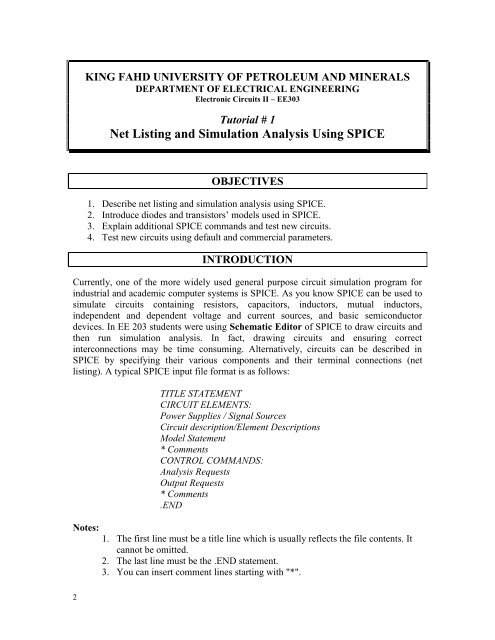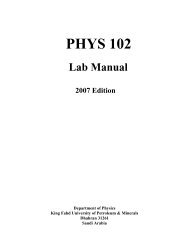Laboratory Manual - King Fahd University of Petroleum and Minerals
Laboratory Manual - King Fahd University of Petroleum and Minerals
Laboratory Manual - King Fahd University of Petroleum and Minerals
Create successful ePaper yourself
Turn your PDF publications into a flip-book with our unique Google optimized e-Paper software.
KING FAHD UNIVERSITY OF PETROLEUM AND MINERALS<br />
DEPARTMENT OF ELECTRICAL ENGINEERING<br />
Electronic Circuits II – EE303<br />
Tutorial # 1<br />
Net Listing <strong>and</strong> Simulation Analysis Using SPICE<br />
OBJECTIVES<br />
1. Describe net listing <strong>and</strong> simulation analysis using SPICE.<br />
2. Introduce diodes <strong>and</strong> transistors’ models used in SPICE.<br />
3. Explain additional SPICE comm<strong>and</strong>s <strong>and</strong> test new circuits.<br />
4. Test new circuits using default <strong>and</strong> commercial parameters.<br />
INTRODUCTION<br />
Currently, one <strong>of</strong> the more widely used general purpose circuit simulation program for<br />
industrial <strong>and</strong> academic computer systems is SPICE. As you know SPICE can be used to<br />
simulate circuits containing resistors, capacitors, inductors, mutual inductors,<br />
independent <strong>and</strong> dependent voltage <strong>and</strong> current sources, <strong>and</strong> basic semiconductor<br />
devices. In EE 203 students were using Schematic Editor <strong>of</strong> SPICE to draw circuits <strong>and</strong><br />
then run simulation analysis. In fact, drawing circuits <strong>and</strong> ensuring correct<br />
interconnections may be time consuming. Alternatively, circuits can be described in<br />
SPICE by specifying their various components <strong>and</strong> their terminal connections (net<br />
listing). A typical SPICE input file format is as follows:<br />
Notes:<br />
TITLE STATEMENT<br />
CIRCUIT ELEMENTS:<br />
Power Supplies / Signal Sources<br />
Circuit description/Element Descriptions<br />
Model Statement<br />
* Comments<br />
CONTROL COMMANDS:<br />
Analysis Requests<br />
Output Requests<br />
* Comments<br />
.END<br />
1. The first line must be a title line which is usually reflects the file contents. It<br />
cannot be omitted.<br />
2. The last line must be the .END statement.<br />
3. You can insert comment lines starting with "*".<br />
2