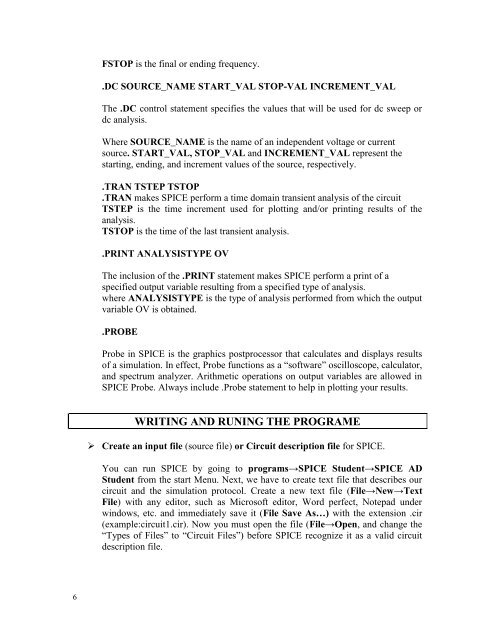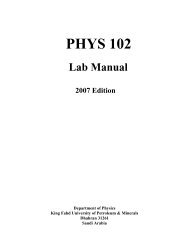Laboratory Manual - King Fahd University of Petroleum and Minerals
Laboratory Manual - King Fahd University of Petroleum and Minerals
Laboratory Manual - King Fahd University of Petroleum and Minerals
Create successful ePaper yourself
Turn your PDF publications into a flip-book with our unique Google optimized e-Paper software.
FSTOP is the final or ending frequency.<br />
.DC SOURCE_NAME START_VAL STOP-VAL INCREMENT_VAL<br />
The .DC control statement specifies the values that will be used for dc sweep or<br />
dc analysis.<br />
Where SOURCE_NAME is the name <strong>of</strong> an independent voltage or current<br />
source. START_VAL, STOP_VAL <strong>and</strong> INCREMENT_VAL represent the<br />
starting, ending, <strong>and</strong> increment values <strong>of</strong> the source, respectively.<br />
.TRAN TSTEP TSTOP<br />
.TRAN makes SPICE perform a time domain transient analysis <strong>of</strong> the circuit<br />
TSTEP is the time increment used for plotting <strong>and</strong>/or printing results <strong>of</strong> the<br />
analysis.<br />
TSTOP is the time <strong>of</strong> the last transient analysis.<br />
.PRINT ANALYSISTYPE OV<br />
The inclusion <strong>of</strong> the .PRINT statement makes SPICE perform a print <strong>of</strong> a<br />
specified output variable resulting from a specified type <strong>of</strong> analysis.<br />
where ANALYSISTYPE is the type <strong>of</strong> analysis performed from which the output<br />
variable OV is obtained.<br />
.PROBE<br />
Probe in SPICE is the graphics postprocessor that calculates <strong>and</strong> displays results<br />
<strong>of</strong> a simulation. In effect, Probe functions as a “s<strong>of</strong>tware” oscilloscope, calculator,<br />
<strong>and</strong> spectrum analyzer. Arithmetic operations on output variables are allowed in<br />
SPICE Probe. Always include .Probe statement to help in plotting your results.<br />
WRITING AND RUNING THE PROGRAME<br />
‣ Create an input file (source file) or Circuit description file for SPICE.<br />
You can run SPICE by going to programs→SPICE Student→SPICE AD<br />
Student from the start Menu. Next, we have to create text file that describes our<br />
circuit <strong>and</strong> the simulation protocol. Create a new text file (File→New→Text<br />
File) with any editor, such as Micros<strong>of</strong>t editor, Word perfect, Notepad under<br />
windows, etc. <strong>and</strong> immediately save it (File Save As…) with the extension .cir<br />
(example:circuit1.cir). Now you must open the file (File→Open, <strong>and</strong> change the<br />
“Types <strong>of</strong> Files” to “Circuit Files”) before SPICE recognize it as a valid circuit<br />
description file.<br />
6