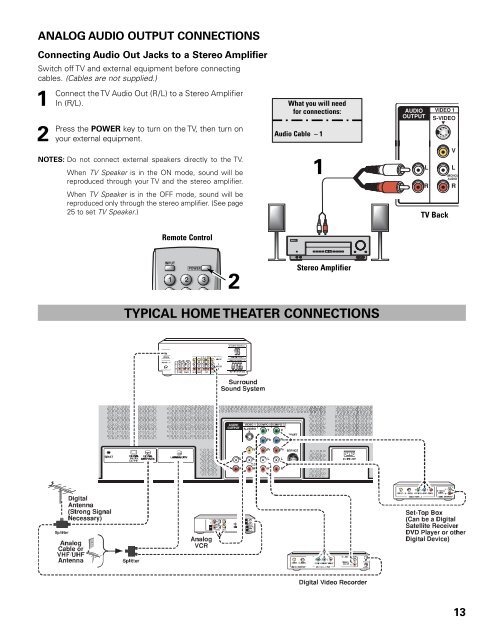Sanyo-DP42545 (English) - Specs and reviews at HDTV Review
Sanyo-DP42545 (English) - Specs and reviews at HDTV Review
Sanyo-DP42545 (English) - Specs and reviews at HDTV Review
You also want an ePaper? Increase the reach of your titles
YUMPU automatically turns print PDFs into web optimized ePapers that Google loves.
ANALOG AUDIO OUTPUT CONNECTIONS<br />
Connecting Audio Out Jacks to a Stereo Amplifier<br />
Switch off TV <strong>and</strong> external equipment before connecting<br />
cables. (Cables are not supplied.)<br />
1<br />
Connect the TV Audio Out (R/L) to a Stereo Amplifier<br />
In (R/L).<br />
2<br />
Press<br />
the POWER key to turn on the TV, then turn on<br />
your external equipment.<br />
NOTES: Do not connect external speakers directly to the TV.<br />
When TV Speaker is in the ON mode, sound will be<br />
reproduced through your TV <strong>and</strong> the stereo amplifier.<br />
When TV Speaker is in the OFF mode, sound will be<br />
reproduced only through the stereo amplifier. (See page<br />
25 to set TV Speaker.)<br />
Wh<strong>at</strong> you will need<br />
for connections:<br />
Audio Cable – 1<br />
1<br />
AUDIO<br />
OUTPUT<br />
L<br />
R<br />
VIDEO 1<br />
S-VIDEO<br />
TV Back<br />
V<br />
L<br />
(MONO)<br />
AUDIO<br />
R<br />
Remote Control<br />
INPUT<br />
POWER<br />
1 2 3<br />
2<br />
Stereo Amplifier<br />
TYPICAL HOME THEATER CONNECTIONS<br />
13