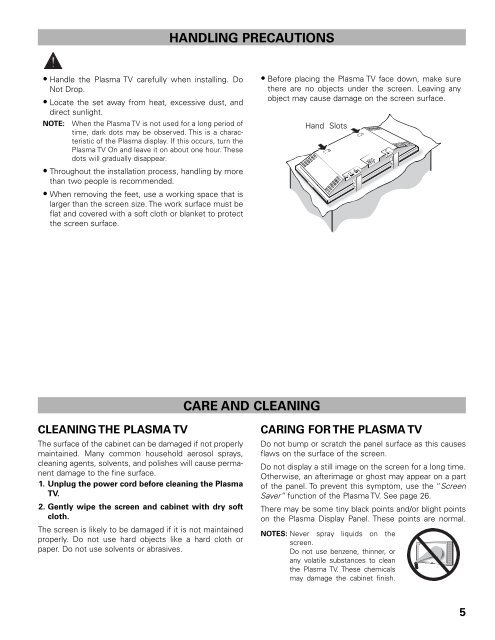Sanyo-DP42545 (English) - Specs and reviews at HDTV Review
Sanyo-DP42545 (English) - Specs and reviews at HDTV Review
Sanyo-DP42545 (English) - Specs and reviews at HDTV Review
Create successful ePaper yourself
Turn your PDF publications into a flip-book with our unique Google optimized e-Paper software.
SERVICE<br />
DIGITAL<br />
AUDIO<br />
OUTPUT<br />
DIGITAL<br />
ANTE NA IN<br />
UHF/VHF/CATV<br />
AC AC IN 120V 120V<br />
HANDLING PRECAUTIONS<br />
• H<strong>and</strong>le the Plasma TV carefully when installing. Do<br />
Not Drop.<br />
• Loc<strong>at</strong>e the set away from he<strong>at</strong>, excessive dust, <strong>and</strong><br />
direct sunlight.<br />
NOTE:<br />
When the Plasma TV is not used for a long period of<br />
time, dark dots may be observed. This is a characteristic<br />
of the Plasma display. If this occurs, turn the<br />
Plasma TV On <strong>and</strong> leave it on about one hour. These<br />
dots will gradually disappear.<br />
• Before placing the Plasma TV face down, make sure<br />
there are no objects under the screen. Leaving any<br />
object may cause damage on the screen surface.<br />
H<strong>and</strong> Slots<br />
• Throughout the install<strong>at</strong>ion process, h<strong>and</strong>ling by more<br />
than two people is recommended.<br />
• When removing the feet, use a working space th<strong>at</strong> is<br />
larger than the screen size. The work surface must be<br />
fl<strong>at</strong> <strong>and</strong> covered with a soft cloth or blanket to protect<br />
the screen surface.<br />
CARE AND CLEANING<br />
CLEANING THE PLASMA TV<br />
The surface of the cabinet can be damaged if not properly<br />
maintained. Many common household aerosol sprays,<br />
cleaning agents, solvents, <strong>and</strong> polishes will cause permanent<br />
damage to the fine surface.<br />
1. Unplug the power cord before cleaning the Plasma<br />
TV.<br />
2. Gently wipe the screen <strong>and</strong> cabinet with dry soft<br />
cloth.<br />
The screen is likely to be damaged if it is not maintained<br />
properly. Do not use hard objects like a hard cloth or<br />
paper. Do not use solvents or abrasives.<br />
CARING FOR THE PLASMA TV<br />
Do not bump or scr<strong>at</strong>ch the panel surface as this causes<br />
flaws on the surface of the screen.<br />
Do not display a still image on the screen for a long time.<br />
Otherwise, an afterimage or ghost may appear on a part<br />
of the panel. To prevent this symptom, use the “Screen<br />
Saver” function of the Plasma TV. See page 26.<br />
There may be some tiny black points <strong>and</strong>/or blight points<br />
on the Plasma Display Panel. These points are normal.<br />
NOTES: Never spray liquids on the<br />
screen.<br />
Do not use benzene, thinner, or<br />
any vol<strong>at</strong>ile substances to clean<br />
the Plasma TV. These chemicals<br />
may damage the cabinet finish.<br />
5