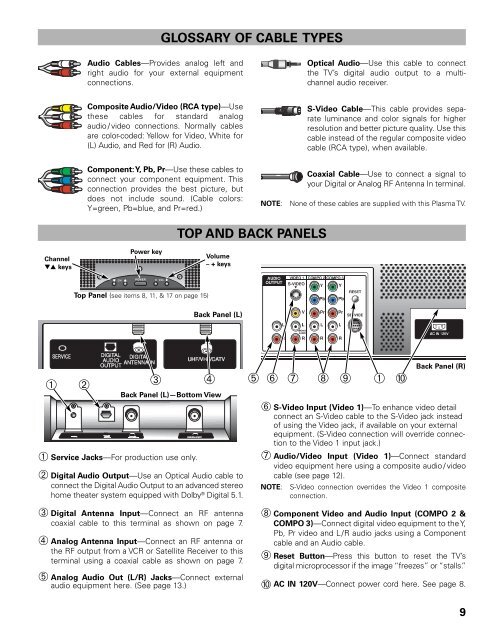Sanyo-DP42545 (English) - Specs and reviews at HDTV Review
Sanyo-DP42545 (English) - Specs and reviews at HDTV Review
Sanyo-DP42545 (English) - Specs and reviews at HDTV Review
Create successful ePaper yourself
Turn your PDF publications into a flip-book with our unique Google optimized e-Paper software.
SERVICE<br />
DIGITAL<br />
AUDIO<br />
OUTPUT<br />
DIGITAL<br />
ANTENNA IN<br />
UHF/VHF/CATV<br />
GLOSSARY OF CABLE TYPES<br />
Audio Cables—Provides analog left <strong>and</strong><br />
right audio for your external equipment<br />
connections.<br />
Optical Audio—Use this cable to connect<br />
the TV’s digital audio output to a multichannel<br />
audio receiver.<br />
Composite Audio/Video (RCA type)—Use<br />
these cables for st<strong>and</strong>ard analog<br />
audio / video connections. Normally cables<br />
are color-coded: Yellow for Video, White for<br />
(L) Audio, <strong>and</strong> Red for (R) Audio.<br />
S-Video Cable—This cable provides separ<strong>at</strong>e<br />
luminance <strong>and</strong> color signals for higher<br />
resolution <strong>and</strong> better picture quality. Use this<br />
cable instead of the regular composite video<br />
cable (RCA type), when available.<br />
Component:Y, Pb, Pr—Use these cables to<br />
connect your component equipment. This<br />
connection provides the best picture, but<br />
does not include sound. (Cable colors:<br />
Y=green, Pb=blue, <strong>and</strong> Pr=red.)<br />
NOTE:<br />
Coaxial Cable—Use to connect a signal to<br />
your Digital or Analog RF Antenna In terminal.<br />
None of these cables are supplied with this Plasma TV.<br />
Channel<br />
▼▲ keys<br />
Power key<br />
TOP AND BACK PANELS<br />
Volume<br />
– + keys<br />
CH<br />
POWER<br />
VOL<br />
Top Panel (see items 8, 11, & 17 on page 15)<br />
Back Panel (L)<br />
➀ ➁ ➂ ➃<br />
Back Panel (L)—Bottom View<br />
➀ Service Jacks—For production use only.<br />
➁ Digital Audio Output—Use an Optical Audio cable to<br />
connect the Digital Audio Output to an advanced stereo<br />
home the<strong>at</strong>er system equipped with Dolby ® Digital 5.1.<br />
➄ ➅ ➆ ➇ ➈ ➀ ➉<br />
➅ S-Video Input (Video 1)—To enhance video detail<br />
connect an S-Video cable to the S-Video jack instead<br />
of using the Video jack, if available on your external<br />
equipment. (S-Video connection will override connection<br />
to the Video 1 input jack.)<br />
➆ Audio/Video Input (Video 1)—Connect st<strong>and</strong>ard<br />
video equipment here using a composite audio / video<br />
cable (see page 12).<br />
NOTE:<br />
Back Panel (R)<br />
S-Video connection overrides the Video 1 composite<br />
connection.<br />
➂ Digital Antenna Input—Connect an RF antenna<br />
coaxial cable to this terminal as shown on page 7.<br />
➃ Analog Antenna Input—Connect an RF antenna or<br />
the RF output from a VCR or S<strong>at</strong>ellite Receiver to this<br />
terminal using a coaxial cable as shown on page 7.<br />
➄ Analog Audio Out (L/R) Jacks—Connect external<br />
audio equipment here. (See page 13.)<br />
➇ Component Video <strong>and</strong> Audio Input (COMPO 2 &<br />
COMPO 3)—Connect digital video equipment to the Y,<br />
Pb, Pr video <strong>and</strong> L/R audio jacks using a Component<br />
cable <strong>and</strong> an Audio cable.<br />
➈ Reset Button—Press this button to reset the TV’s<br />
digital microprocessor if the image “freezes” or “stalls.”<br />
➉<br />
AC IN 120V—Connect power cord here. See page 8.<br />
9