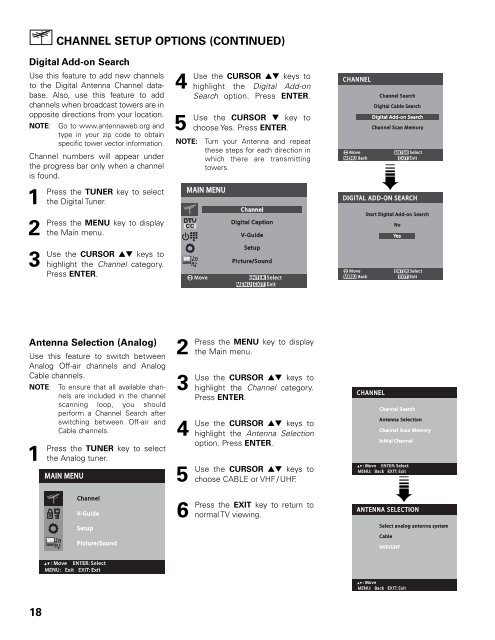Sanyo-DP42545 (English) - Specs and reviews at HDTV Review
Sanyo-DP42545 (English) - Specs and reviews at HDTV Review
Sanyo-DP42545 (English) - Specs and reviews at HDTV Review
You also want an ePaper? Increase the reach of your titles
YUMPU automatically turns print PDFs into web optimized ePapers that Google loves.
CHANNEL SETUP OPTIONS (CONTINUED)<br />
Digital Add-on Search<br />
Use this fe<strong>at</strong>ure to add new channels<br />
to the Digital Antenna Channel d<strong>at</strong>abase.<br />
Also, use this fe<strong>at</strong>ure to add<br />
channels when broadcast towers are in<br />
opposite directions from your loc<strong>at</strong>ion.<br />
NOTE: Go to www.antennaweb.org <strong>and</strong><br />
type in your zip code to obtain<br />
specific tower vector inform<strong>at</strong>ion.<br />
Channel numbers will appear under<br />
the progress bar only when a channel<br />
is found.<br />
1<br />
Press<br />
2<br />
Press<br />
3<br />
Use<br />
the TUNER key to select<br />
the Digital Tuner.<br />
the MENU key to display<br />
the Main menu.<br />
the CURSOR ▲▼ keys to<br />
highlight the Channel c<strong>at</strong>egory.<br />
Press ENTER.<br />
4<br />
Use<br />
5<br />
Use<br />
NOTE:<br />
the CURSOR ▲▼ keys to<br />
highlight the Digital Add-on<br />
Search option. Press ENTER.<br />
the CURSOR ▼ key to<br />
choose Yes. Press ENTER.<br />
Turn your Antenna <strong>and</strong> repe<strong>at</strong><br />
these steps for each direction in<br />
which there are transmitting<br />
towers.<br />
➠<br />
Antenna Selection (Analog)<br />
Use this fe<strong>at</strong>ure to switch between<br />
Analog Off-air channels <strong>and</strong> Analog<br />
Cable channels.<br />
NOTE:<br />
1<br />
Press<br />
To ensure th<strong>at</strong> all available channels<br />
are included in the channel<br />
scanning loop, you should<br />
perform a Channel Search after<br />
switching between Off-air <strong>and</strong><br />
Cable channels.<br />
the TUNER key to select<br />
the Analog tuner.<br />
2<br />
Press<br />
3<br />
Use<br />
4<br />
Use<br />
5<br />
Use<br />
6<br />
Press<br />
the MENU key to display<br />
the Main menu.<br />
the CURSOR ▲▼ keys to<br />
highlight the Channel c<strong>at</strong>egory.<br />
Press ENTER.<br />
the CURSOR ▲▼ keys to<br />
highlight the Antenna Selection<br />
option. Press ENTER.<br />
the CURSOR ▲▼ keys to<br />
choose CABLE or VHF / UHF.<br />
the EXIT key to return to<br />
normal TV viewing.<br />
➠<br />
18