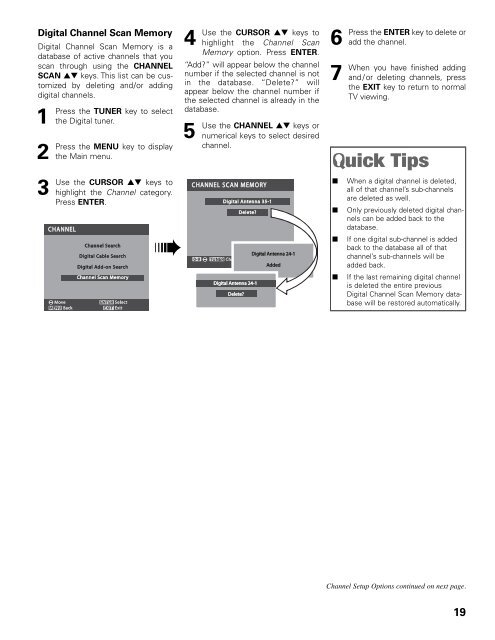Sanyo-DP42545 (English) - Specs and reviews at HDTV Review
Sanyo-DP42545 (English) - Specs and reviews at HDTV Review
Sanyo-DP42545 (English) - Specs and reviews at HDTV Review
Create successful ePaper yourself
Turn your PDF publications into a flip-book with our unique Google optimized e-Paper software.
Digital Channel Scan Memory<br />
Digital Channel Scan Memory is a<br />
d<strong>at</strong>abase of active channels th<strong>at</strong> you<br />
scan through using the CHANNEL<br />
SCAN ▲▼ keys. This list can be customized<br />
by deleting <strong>and</strong>/or adding<br />
digital channels.<br />
1<br />
Press the TUNER key to select<br />
the Digital tuner.<br />
2<br />
Press<br />
the MENU key to display<br />
the Main menu.<br />
4<br />
Use the CURSOR ▲▼ keys to<br />
highlight the Channel Scan<br />
Memory option. Press ENTER.<br />
“Add?” will appear below the channel<br />
number if the selected channel is not<br />
in the d<strong>at</strong>abase. “Delete?” will<br />
appear below the channel number if<br />
the selected channel is already in the<br />
d<strong>at</strong>abase.<br />
5<br />
Use<br />
the CHANNEL ▲▼ keys or<br />
numerical keys to select desired<br />
channel.<br />
6<br />
Press<br />
7<br />
When<br />
the ENTER key to delete or<br />
add the channel.<br />
you have finished adding<br />
<strong>and</strong> / or deleting channels, press<br />
the EXIT key to return to normal<br />
TV viewing.<br />
3<br />
Use<br />
the CURSOR ▲▼ keys to<br />
highlight the Channel c<strong>at</strong>egory.<br />
Press ENTER.<br />
■<br />
■<br />
When a digital channel is deleted,<br />
all of th<strong>at</strong> channel’s sub-channels<br />
are deleted as well.<br />
Only previously deleted digital channels<br />
can be added back to the<br />
d<strong>at</strong>abase.<br />
➠<br />
■<br />
If one digital sub-channel is added<br />
back to the d<strong>at</strong>abase all of th<strong>at</strong><br />
channel’s sub-channels will be<br />
added back.<br />
■<br />
If the last remaining digital channel<br />
is deleted the entire previous<br />
Digital Channel Scan Memory d<strong>at</strong>abase<br />
will be restored autom<strong>at</strong>ically.<br />
Channel Setup Options continued on next page.<br />
19