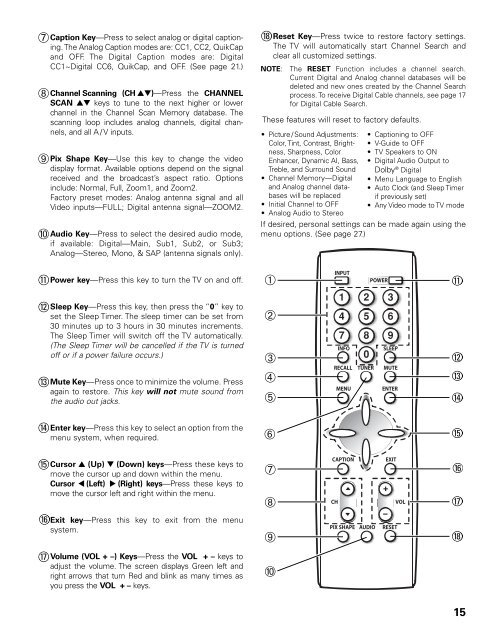Sanyo-DP42545 (English) - Specs and reviews at HDTV Review
Sanyo-DP42545 (English) - Specs and reviews at HDTV Review
Sanyo-DP42545 (English) - Specs and reviews at HDTV Review
Create successful ePaper yourself
Turn your PDF publications into a flip-book with our unique Google optimized e-Paper software.
➆Caption Key—Press to select analog or digital captioning.<br />
The Analog Caption modes are: CC1, CC2, QuikCap<br />
<strong>and</strong> OFF. The Digital Caption modes are: Digital<br />
CC1~Digital CC6, QuikCap, <strong>and</strong> OFF. (See page 21.)<br />
➇Channel Scanning (CH ▲▼)—Press the CHANNEL<br />
SCAN ▲▼ keys to tune to the next higher or lower<br />
channel in the Channel Scan Memory d<strong>at</strong>abase. The<br />
scanning loop includes analog channels, digital channels,<br />
<strong>and</strong> all A / V inputs.<br />
➈Pix Shape Key—Use this key to change the video<br />
display form<strong>at</strong>. Available options depend on the signal<br />
received <strong>and</strong> the broadcast’s aspect r<strong>at</strong>io. Options<br />
include: Normal, Full, Zoom1, <strong>and</strong> Zoom2.<br />
Factory preset modes: Analog antenna signal <strong>and</strong> all<br />
Video inputs—FULL; Digital antenna signal—ZOOM2.<br />
➉Audio Key—Press to select the desired audio mode,<br />
if available: Digital—Main, Sub1, Sub2, or Sub3;<br />
Analog—Stereo, Mono, & SAP (antenna signals only).<br />
18<br />
Reset Key—Press twice to restore factory settings.<br />
The TV will autom<strong>at</strong>ically start Channel Search <strong>and</strong><br />
clear all customized settings.<br />
NOTE:<br />
The RESET Function includes a channel search.<br />
Current Digital <strong>and</strong> Analog channel d<strong>at</strong>abases will be<br />
deleted <strong>and</strong> new ones cre<strong>at</strong>ed by the Channel Search<br />
process. To receive Digital Cable channels, see page 17<br />
for Digital Cable Search.<br />
These fe<strong>at</strong>ures will reset to factory defaults.<br />
• Picture / Sound Adjustments:<br />
Color, Tint, Contrast, Brightness,<br />
Sharpness, Color<br />
Enhancer, Dynamic AI, Bass,<br />
Treble, <strong>and</strong> Surround Sound<br />
• Channel Memory—Digital<br />
<strong>and</strong> Analog channel d<strong>at</strong>abases<br />
will be replaced<br />
• Initial Channel to OFF<br />
• Analog Audio to Stereo<br />
• Captioning to OFF<br />
• V-Guide to OFF<br />
• TV Speakers to ON<br />
• Digital Audio Output to<br />
Dolby ® Digital<br />
• Menu Language to <strong>English</strong><br />
• Auto Clock (<strong>and</strong> Sleep Timer<br />
if previously set)<br />
• Any Video mode to TV mode<br />
If desired, personal settings can be made again using the<br />
menu options. (See page 27.)<br />
11 Power key—Press this key to turn the TV on <strong>and</strong> off.<br />
12<br />
13<br />
Sleep Key—Press this key, then press the “0” key to<br />
set the Sleep Timer. The sleep timer can be set from<br />
30 minutes up to 3 hours in 30 minutes increments.<br />
The Sleep Timer will switch off the TV autom<strong>at</strong>ically.<br />
(The Sleep Timer will be cancelled if the TV is turned<br />
off or if a power failure occurs.)<br />
Mute Key—Press once to minimize the volume. Press<br />
again to restore. This key will not mute sound from<br />
the audio out jacks.<br />
➀<br />
➁<br />
➂<br />
➃<br />
➄<br />
INPUT<br />
POWER<br />
1 2 3<br />
4 5 6<br />
7 8 9<br />
INFO<br />
RECALL<br />
MENU<br />
0<br />
SLEEP<br />
TUNER MUTE<br />
ENTER<br />
11<br />
12<br />
13<br />
14<br />
14<br />
Enter key—Press this key to select an option from the<br />
menu system, when required.<br />
➅<br />
15<br />
15<br />
16<br />
Cursor ▲ (Up) ▼ (Down) keys—Press these keys to<br />
move the cursor up <strong>and</strong> down within the menu.<br />
Cursor (Left) (Right) keys—Press these keys to<br />
move the cursor left <strong>and</strong> right within the menu.<br />
▲<br />
▼<br />
Exit key—Press this key to exit from the menu<br />
system.<br />
➆<br />
➇<br />
➈<br />
CAPTION<br />
CH<br />
PIX SHAPE<br />
AUDIO<br />
EXIT<br />
RESET<br />
VOL<br />
16<br />
17<br />
18<br />
17<br />
Volume (VOL + –) Keys—Press the VOL + – keys to<br />
adjust the volume. The screen displays Green left <strong>and</strong><br />
right arrows th<strong>at</strong> turn Red <strong>and</strong> blink as many times as<br />
you press the VOL + – keys.<br />
➉<br />
15