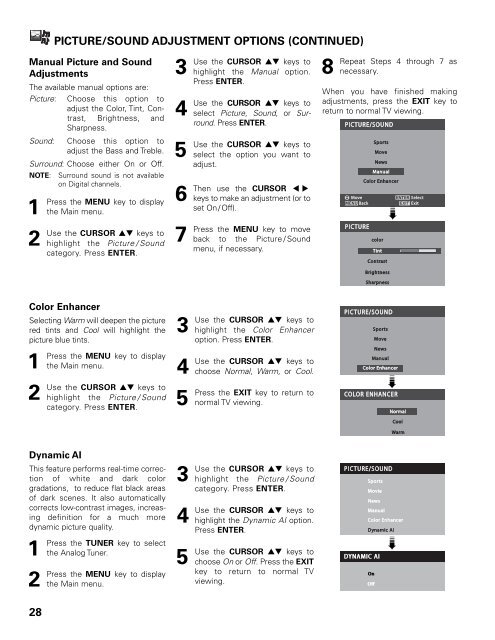Sanyo-DP42545 (English) - Specs and reviews at HDTV Review
Sanyo-DP42545 (English) - Specs and reviews at HDTV Review
Sanyo-DP42545 (English) - Specs and reviews at HDTV Review
You also want an ePaper? Increase the reach of your titles
YUMPU automatically turns print PDFs into web optimized ePapers that Google loves.
Manual Picture <strong>and</strong> Sound<br />
Adjustments<br />
The available manual options are:<br />
Picture: Choose this option to<br />
adjust the Color, Tint, Contrast,<br />
Brightness, <strong>and</strong><br />
Sharpness.<br />
Sound: Choose this option to<br />
adjust the Bass <strong>and</strong> Treble.<br />
Surround: Choose either On or Off.<br />
NOTE:<br />
1<br />
Press<br />
2<br />
Use<br />
Color Enhancer<br />
Selecting Warm will deepen the picture<br />
red tints <strong>and</strong> Cool will highlight the<br />
picture blue tints.<br />
1<br />
Press the MENU key to display<br />
the Main menu.<br />
2<br />
Use<br />
28<br />
Surround sound is not available<br />
on Digital channels.<br />
the MENU key to display<br />
the Main menu.<br />
the CURSOR ▲▼ keys to<br />
highlight the Picture / Sound<br />
c<strong>at</strong>egory. Press ENTER.<br />
the CURSOR ▲▼ keys to<br />
highlight the Picture / Sound<br />
c<strong>at</strong>egory. Press ENTER.<br />
Dynamic AI<br />
This fe<strong>at</strong>ure performs real-time correction<br />
of white <strong>and</strong> dark color<br />
grad<strong>at</strong>ions, to reduce fl<strong>at</strong> black areas<br />
of dark scenes. It also autom<strong>at</strong>ically<br />
corrects low-contrast images, increasing<br />
definition for a much more<br />
dynamic picture quality.<br />
1<br />
Press the TUNER key to select<br />
the Analog Tuner.<br />
2<br />
Press<br />
PICTURE/SOUND ADJUSTMENT OPTIONS (CONTINUED)<br />
the MENU key to display<br />
the Main menu.<br />
3<br />
Use<br />
4<br />
Use<br />
5<br />
Use<br />
6<br />
Then<br />
7<br />
Press<br />
3<br />
Use<br />
4<br />
Use<br />
5<br />
Press<br />
3<br />
Use<br />
4<br />
Use<br />
5<br />
Use<br />
the CURSOR ▲▼ keys to<br />
highlight the Manual option.<br />
Press ENTER.<br />
the CURSOR ▲▼ keys to<br />
select Picture, Sound, or Surround.<br />
Press ENTER.<br />
the CURSOR ▲▼ keys to<br />
select the option you want to<br />
adjust.<br />
use the CURSOR<br />
keys to make an adjustment (or to<br />
set On / Off).<br />
▲<br />
▼<br />
the MENU key to move<br />
back to the Picture / Sound<br />
menu, if necessary.<br />
the CURSOR ▲▼ keys to<br />
highlight the Color Enhancer<br />
option. Press ENTER.<br />
the CURSOR ▲▼ keys to<br />
choose Normal, Warm, or Cool.<br />
the EXIT key to return to<br />
normal TV viewing.<br />
the CURSOR ▲▼ keys to<br />
highlight the Picture / Sound<br />
c<strong>at</strong>egory. Press ENTER.<br />
the CURSOR ▲▼ keys to<br />
highlight the Dynamic AI option.<br />
Press ENTER.<br />
the CURSOR ▲▼ keys to<br />
choose On or Off. Press the EXIT<br />
key to return to normal TV<br />
viewing.<br />
8<br />
Repe<strong>at</strong><br />
Steps 4 through 7 as<br />
necessary.<br />
When you have finished making<br />
adjustments, press the EXIT key to<br />
return to normal TV viewing.<br />
DYNAMIC AI<br />
On<br />
Off<br />
➠ ➠ ➠