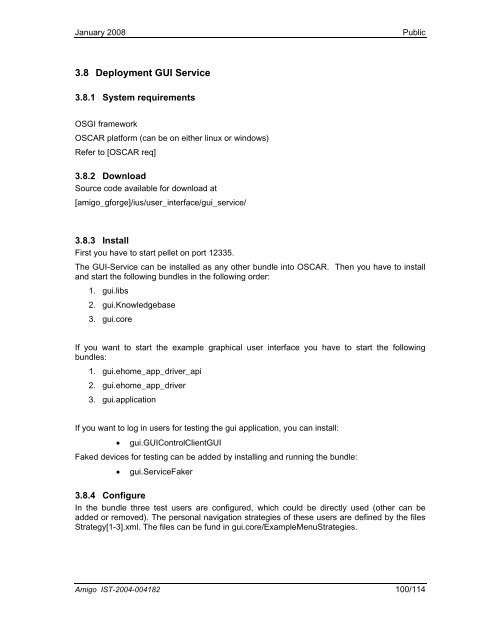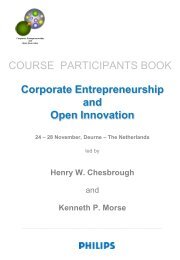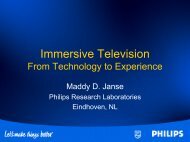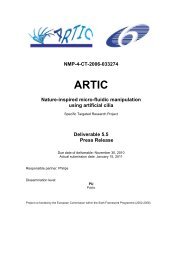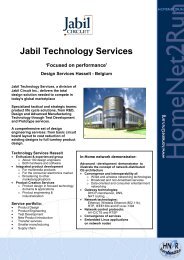User Interface Service Software Developerís Guide - Hitech Projects
User Interface Service Software Developerís Guide - Hitech Projects
User Interface Service Software Developerís Guide - Hitech Projects
You also want an ePaper? Increase the reach of your titles
YUMPU automatically turns print PDFs into web optimized ePapers that Google loves.
January 2008<br />
Public<br />
3.8 Deployment GUI <strong>Service</strong><br />
3.8.1 System requirements<br />
OSGI framework<br />
OSCAR platform (can be on either linux or windows)<br />
Refer to [OSCAR req]<br />
3.8.2 Download<br />
Source code available for download at<br />
[amigo_gforge]/ius/user_interface/gui_service/<br />
3.8.3 Install<br />
First you have to start pellet on port 12335.<br />
The GUI-<strong>Service</strong> can be installed as any other bundle into OSCAR. Then you have to install<br />
and start the following bundles in the following order:<br />
1. gui.libs<br />
2. gui.Knowledgebase<br />
3. gui.core<br />
If you want to start the example graphical user interface you have to start the following<br />
bundles:<br />
1. gui.ehome_app_driver_api<br />
2. gui.ehome_app_driver<br />
3. gui.application<br />
If you want to log in users for testing the gui application, you can install:<br />
• gui.GUIControlClientGUI<br />
Faked devices for testing can be added by installing and running the bundle:<br />
• gui.<strong>Service</strong>Faker<br />
3.8.4 Configure<br />
In the bundle three test users are configured, which could be directly used (other can be<br />
added or removed). The personal navigation strategies of these users are defined by the files<br />
Strategy[1-3].xml. The files can be fund in gui.core/ExampleMenuStrategies.<br />
Amigo IST-2004-004182 100/114