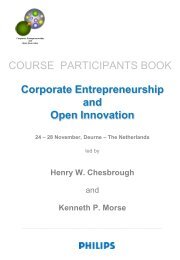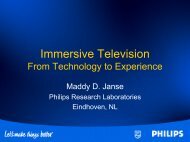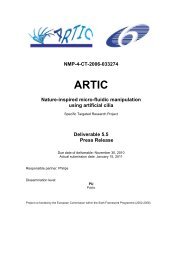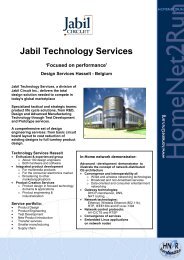User Interface Service Software Developerís Guide - Hitech Projects
User Interface Service Software Developerís Guide - Hitech Projects
User Interface Service Software Developerís Guide - Hitech Projects
Create successful ePaper yourself
Turn your PDF publications into a flip-book with our unique Google optimized e-Paper software.
January 2008<br />
Public<br />
<br />
<br />
<br />
Up<br />
65<br />
<br />
<br />
<br />
<br />
In this example user “Juha” has performed gesture “Up” using gesture controller “20” and the<br />
confidence of the gesture was 65% (gesture quality). Gesture simulator software can be used<br />
to generate gesture events “Up”, “Down”, “Left” and “Right”.<br />
Gesture Simulator and executable usage instructions:<br />
Gesture recogniser executable works as follows:<br />
1. Start GstSimulator.exe or GstRecogniser.exe.<br />
2. Select the username by double clicking it from the list and set the other parameters<br />
required by your application. Then press Continue.<br />
3. Gesture mode works by pressing the controller’s button 1 (see figure below) i.e., you<br />
press the button down in the beginning of the gesture and release it when the gesture<br />
Amigo IST-2004-004182 65/114