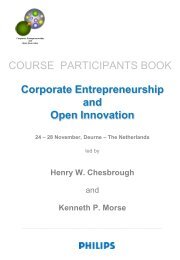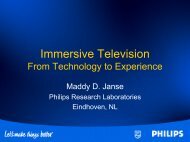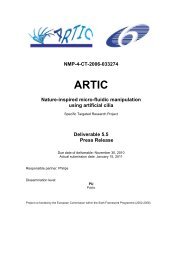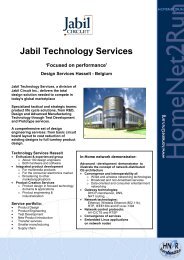User Interface Service Software Developerís Guide - Hitech Projects
User Interface Service Software Developerís Guide - Hitech Projects
User Interface Service Software Developerís Guide - Hitech Projects
Create successful ePaper yourself
Turn your PDF publications into a flip-book with our unique Google optimized e-Paper software.
January 2008<br />
Public<br />
3.2 Deployment<br />
3.2.1 Implicit Speech Input<br />
3.2.1.1 System requirements<br />
Amigo OSGI framework (amigo_core, amigo_ksoap, amigo_wsdiscovery)<br />
OSGI framework<br />
OSCAR platform (can be on either linux or windows)<br />
Refer to [OSCAR req]<br />
3.2.1.2 Download<br />
Source code available for download at<br />
[amigo_gforge]/ius/user_interface/voice_service/implicit_speech_input/<br />
3.2.1.3 Install<br />
The keyword spotting module is integrated into the topic recognition bundle: you need to<br />
download this bundle and install it as any other bundle into OSCAR. Then, you need to extract<br />
and uncompress a zipfile that is stored in this bundle, and run a cygwin script file, which will<br />
launch the keyword spotting software. The precise procedure is described in the user and<br />
developer guide of the topic recognition module.<br />
3.2.1.4 Configure<br />
The keywords spotting module reads in a configuration file that defines the list of supported<br />
keywords. The keyword spotting module further needs a pronunciation lexicon for these<br />
keywords, as well as a set of speaker-dependent acoustic models. This procedure is<br />
described in details in the user and developer guide of the topic recognition module.<br />
3.2.1.5 Compile<br />
Two different source file packages are used for implicit speech: a “light” package, that only<br />
contains the JAVA sources and that is included into the topic recognition module. This light<br />
version handles basic keyword spotting and is fully integrated within the topic recognizer. You<br />
should compile it using the ant build script of the topic recognition module.<br />
The second package contains the full set of source codes, including the Julius C speech<br />
decoder, along with several toolkits to train adapted acoustic models: this set is stored in the<br />
implicit speech repository, and is independent from the topic recognizer. To compile it, you<br />
must first compile the Julius decoder (in cygwin) using the ./configure and./make procedure.<br />
Note that this version of the decoder has been modified for the need of the project: a<br />
blank/original Julius package will not work. Then, you can use the ant build script to compile<br />
the JAVA part.<br />
3.2.2 2D Gesture <strong>Service</strong><br />
3.2.2.1 System requirements<br />
OSCAR platform (can be on either linux or windows)<br />
Amigo IST-2004-004182 75/114