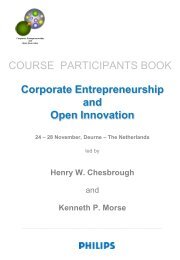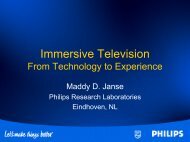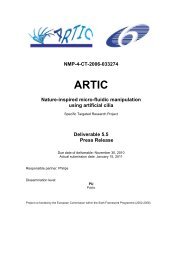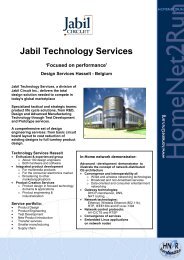User Interface Service Software Developerís Guide - Hitech Projects
User Interface Service Software Developerís Guide - Hitech Projects
User Interface Service Software Developerís Guide - Hitech Projects
Create successful ePaper yourself
Turn your PDF publications into a flip-book with our unique Google optimized e-Paper software.
January 2008<br />
Public<br />
3.9 Component Architecture GUI <strong>Service</strong><br />
The architecture of the GUI service is shown in Figure 4.<br />
Figure 4Components of the complete GUI service<br />
The core components of the GUI service are<br />
• <strong>Service</strong>s and devices: The actual services and devices embedded in the environment<br />
implement the various functions. They combine sensor input with user requests. The<br />
services and devices form the actual application intelligence within the environment.<br />
They register with the UI service in order to be able to interact with the user. Hence,<br />
they do not directly interact with the user but just describe their requirements and<br />
possible options the user may choose. To this end, during registration, ontology based<br />
descriptions of the services are transferred to the UI service.<br />
• A user interface service: The user interface service (UI-service) provides the actual<br />
control mechanisms for the presentation and interaction components of the system.<br />
Further, it controls the interaction of user and system and also handles the different<br />
user profiles. The UI-service determines the actual content and navigation options of<br />
the user interface. Both elements are generated based on the navigation model<br />
associated with the corresponding user. Content and navigation model are transmitted<br />
to the presentation and interaction components. Further, the UI-service receives and<br />
forwards events that are received from services. The input that is generated by the<br />
user is processed by the UI-service and is either forwarded to the specific services or<br />
devices or is used to control navigation within the user interface.<br />
• A knowledge base manager: The knowledge base manager holds the entire knowledge<br />
about the environment. This includes information about available services and devices.<br />
As a result, each device transmits its knowledge base that covers the device’s<br />
functionality to the manager. The manger takes the various knowledge bases and<br />
builds a large information database from it. The UI-service uses this integrated<br />
knowledge based in order to determine which information and what navigation<br />
structures shall be displayed.<br />
• A user manager: The user manager takes care of the various navigation strategies of<br />
the different users. Note that this information is stored and retrieved using UMPS.<br />
• Presentation and interaction components (PI-component): These components are<br />
responsible for displaying the actual information and receiving the user input. They<br />
register with the UI-service and receive the information that are to be shown. For<br />
Amigo, a Java based PI-component has been implemented. In order to display a<br />
Amigo IST-2004-004182 101/114