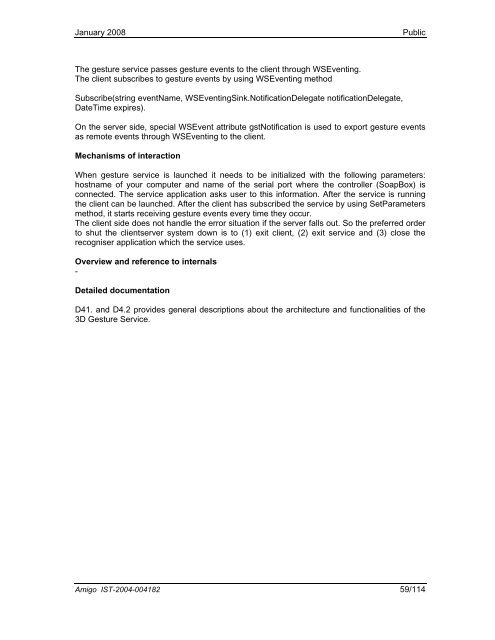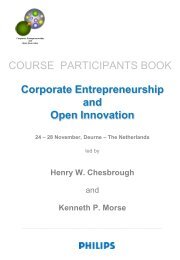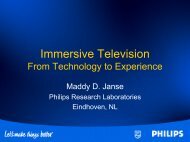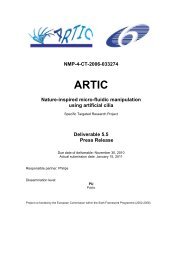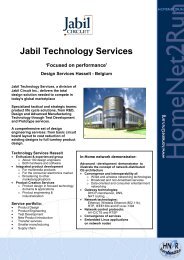User Interface Service Software Developerís Guide - Hitech Projects
User Interface Service Software Developerís Guide - Hitech Projects
User Interface Service Software Developerís Guide - Hitech Projects
Create successful ePaper yourself
Turn your PDF publications into a flip-book with our unique Google optimized e-Paper software.
January 2008<br />
Public<br />
The gesture service passes gesture events to the client through WSEventing.<br />
The client subscribes to gesture events by using WSEventing method<br />
Subscribe(string eventName, WSEventingSink.NotificationDelegate notificationDelegate,<br />
DateTime expires).<br />
On the server side, special WSEvent attribute gstNotification is used to export gesture events<br />
as remote events through WSEventing to the client.<br />
Mechanisms of interaction<br />
When gesture service is launched it needs to be initialized with the following parameters:<br />
hostname of your computer and name of the serial port where the controller (SoapBox) is<br />
connected. The service application asks user to this information. After the service is running<br />
the client can be launched. After the client has subscribed the service by using SetParameters<br />
method, it starts receiving gesture events every time they occur.<br />
The client side does not handle the error situation if the server falls out. So the preferred order<br />
to shut the clientserver system down is to (1) exit client, (2) exit service and (3) close the<br />
recogniser application which the service uses.<br />
Overview and reference to internals<br />
-<br />
Detailed documentation<br />
D41. and D4.2 provides general descriptions about the architecture and functionalities of the<br />
3D Gesture <strong>Service</strong>.<br />
Amigo IST-2004-004182 59/114