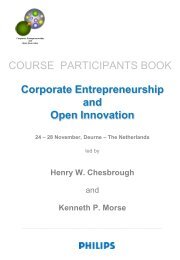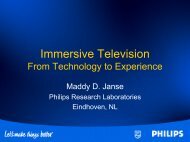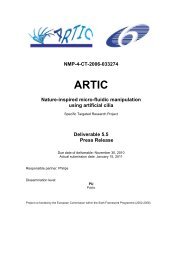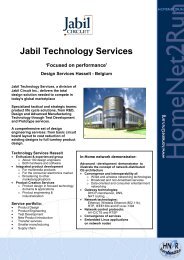User Interface Service Software Developerís Guide - Hitech Projects
User Interface Service Software Developerís Guide - Hitech Projects
User Interface Service Software Developerís Guide - Hitech Projects
You also want an ePaper? Increase the reach of your titles
YUMPU automatically turns print PDFs into web optimized ePapers that Google loves.
January 2008<br />
Public<br />
OSGI framework<br />
The following AMIGO OSGI services should be running from the OBR before starting 2D<br />
services :<br />
• amigo_core<br />
• amigo_ksoap_binding<br />
• amigo_ksoap_export<br />
• amigo_wsdiscovery<br />
• HTTP <strong>Service</strong> (+ Amigo mods)<br />
• Servlet<br />
• <strong>Service</strong> binder<br />
• log4<br />
3.2.2.2 Download<br />
Source code available for download.<br />
3.2.2.3 Install<br />
The gesture capture and interpreter services are located in<br />
/amigo/ius/user_interface/gesture_service/2D_gesture_service/. Compile the two services,<br />
and copy the bundles located in dist directory to $OSCAR_HOME/bundle.<br />
The services should be started in the following order : GestureCapture then<br />
GestureInterpreter. That is because the GestureInterpreter subscribes to the gesture events<br />
sent by the first GestureCapture it finds with the lookup.<br />
In Oscar :<br />
start file:bundle/gesture-capture.jar<br />
start file:bundle/gesture-interpreter.jar<br />
3.2.2.4 Configure<br />
Configuring the services<br />
Once the services are running, the scene should be configured by calling the setScene<br />
method of both services using a stub. Warning : don't be confused, if a scene is displayed on<br />
GestureCapture frame, it does not imply that the GestureInterpreter is configured also. One<br />
should configure it by calling the setScene method in order to interpret the gesture. The scene<br />
could be retrieved from a file or directly from a MMILEntity.<br />
An additional service called SceneConfigurator has been provided in order to show how the<br />
scene could be configured on both services. It is located in the same directory than the<br />
interpreter and capture services. The service is an OSGI service, and is launched with (in<br />
Oscar) :<br />
start file:bundle/scene-configurator.jar<br />
Once it is started, you just have to push the configure button and choose a valid scene file.<br />
The configurator will call the setScene method of interpreter and capture services.<br />
Amigo IST-2004-004182 76/114