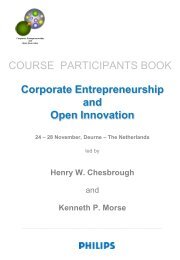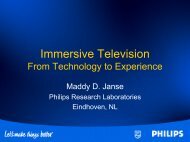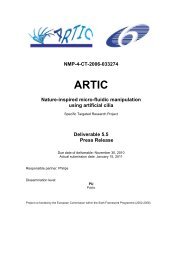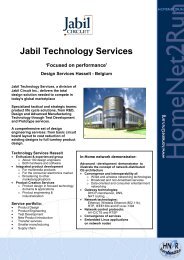User Interface Service Software Developerís Guide - Hitech Projects
User Interface Service Software Developerís Guide - Hitech Projects
User Interface Service Software Developerís Guide - Hitech Projects
Create successful ePaper yourself
Turn your PDF publications into a flip-book with our unique Google optimized e-Paper software.
January 2008<br />
Public<br />
On a successful voice print production the model of the new speaker is added in the<br />
C:\Amigo\sr\Codebooks folder and information for this speaker is included in the<br />
SpkSettings.cfg configuration file. For now on the new speaker voiceprint can be used for<br />
performing verification and identification tasks as described in the next sections.<br />
1.4.1.4 Run Identifier Demo Application<br />
Identifier application is implemented to demonstrate the use of SpeakerRecognition service for<br />
identifying a speaker’s identity.<br />
Launch the application by executing the Identifier.exe located in<br />
C:\Amigo\sr\SpeakerRecognition\Identifier\bin\Release\.<br />
SpeakerRecognition service should be run because the application tries to discover the<br />
service and use it.<br />
As soon as the application finds the SpeakerRecognition service it starts a loop, asking user to<br />
record some speech input (i.e. one utterance). The WaveIO.dll library is used for capturing a 6<br />
seconds speech input and storing it into the C:\Amigo\recordings directory with a unique file<br />
name:<br />
recFileURL = myWaveIO.CaptureMic(6);<br />
Amigo IST-2004-004182 38/114