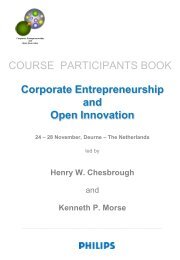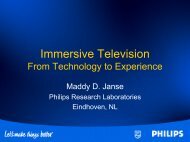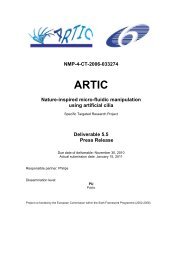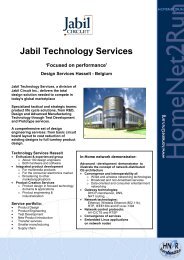User Interface Service Software Developerís Guide - Hitech Projects
User Interface Service Software Developerís Guide - Hitech Projects
User Interface Service Software Developerís Guide - Hitech Projects
You also want an ePaper? Increase the reach of your titles
YUMPU automatically turns print PDFs into web optimized ePapers that Google loves.
January 2008<br />
Public<br />
3.3.3 Multimodal Dialogue Manager<br />
3.3.3.1 Limitations and scope of services<br />
The UIS Dialogue Manager (DM) is a blackboard based system i.e. shared memory<br />
(database) area where applications and modalities, i.e. DM clients, can share their inputs and<br />
outputs. DM manages the communication between modality services (speech, GUI<br />
gestures…), Multi Modal Fusion (MMF) and applications. The architecture is flexible making it<br />
possible to add new modalities, applications and data abstraction modules (such as MMF and<br />
application specific dialogue managers) as the system grow.<br />
Figure 1 presents the conceptual architecture of the UIS Dialogue Manager. Applications,<br />
modality services and MMF first register themselves as UI event producers and consumers.<br />
When new applications are registered to DM they have to provide their user interface XML<br />
description (See GUI service <strong>Service</strong>Description parameter format), which describes the<br />
functions and capabilities of the application. DM will pass the description to XUI service which<br />
generates the optimised and personalised UI representation that can be used in automatic<br />
generation of GUI and speech UI representations. Since UI generation is based on same user<br />
and environment models the presented output (GUI or voice) will have uniform look and feel.<br />
Application specific task and dialogue management is applications responsibility. DM provides<br />
flexible mechanism for UI event sharing and synchronisation, but it cannot provide application<br />
specific task management.<br />
GUI<br />
Applications<br />
Speech<br />
<strong>Service</strong><br />
XUI <strong>Service</strong><br />
2D Gesture<br />
<strong>Service</strong><br />
UIMessage<br />
3D Gesture<br />
<strong>Service</strong><br />
Direct modality<br />
access for certain<br />
devices<br />
Publish<br />
events<br />
Dialogue Manager<br />
UIMessage<br />
Subsribe<br />
Publish<br />
Fused events<br />
MMF<br />
Data Abstraction<br />
Module<br />
Subsribe to<br />
events<br />
BB cleaner<br />
Appl.<br />
Light Switching<br />
Appl.<br />
Owen Appl.<br />
...<br />
Light1 Proxy<br />
Light2 Proxy<br />
Owen Proxy<br />
Figure 1. Conceptual architecture of the UIS.<br />
There are different reasons, why a user interacts with the Amigo System. Amigo UIS should<br />
support the following interaction modes:<br />
Amigo IST-2004-004182 83/114