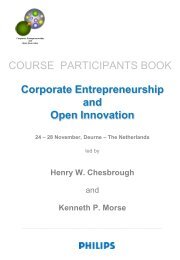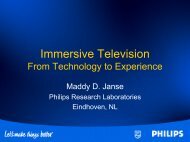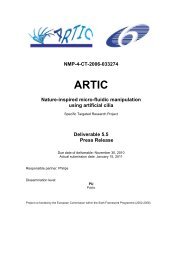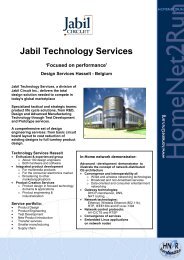User Interface Service Software Developerís Guide - Hitech Projects
User Interface Service Software Developerís Guide - Hitech Projects
User Interface Service Software Developerís Guide - Hitech Projects
Create successful ePaper yourself
Turn your PDF publications into a flip-book with our unique Google optimized e-Paper software.
January 2008<br />
Public<br />
different sub-menus like “basic function” or “recording”. This menu structure is classified as<br />
“device” centric in the following.<br />
Figure 1: Menu structure of the first mock-up<br />
Figure 1 shows a screen shot of the first mock-up. As can be seen, the first menu level is<br />
displayed on the right hand side (room selection). Then, the devices in the appropriate room<br />
become available (bottom of window). Finally, the user can select the appropriate function or<br />
chose between “basic functions” and “recording functions” (top of window).<br />
3.10.1.2.2 Mock-up 2<br />
The second mock-up implemented a menu structure that allows the user to choose between<br />
ambient functions, comfort function, multimedia and white goods. In the next level, the user<br />
selects between different rooms. In case of a complex device, the user selects between “basic<br />
function” and “recording”. Finally, the actual device function can be chosen.<br />
Amigo IST-2004-004182 107/114