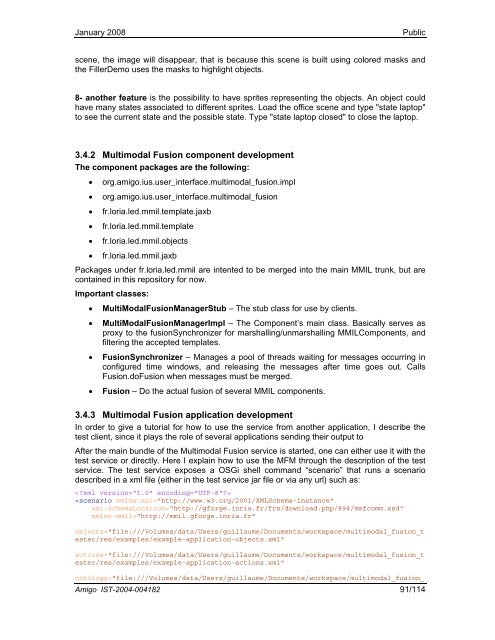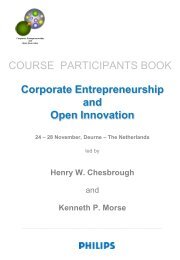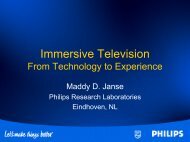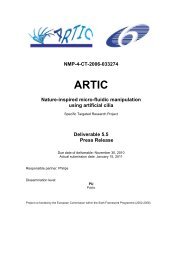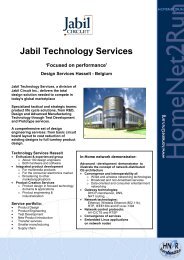User Interface Service Software Developerís Guide - Hitech Projects
User Interface Service Software Developerís Guide - Hitech Projects
User Interface Service Software Developerís Guide - Hitech Projects
Create successful ePaper yourself
Turn your PDF publications into a flip-book with our unique Google optimized e-Paper software.
January 2008<br />
Public<br />
scene, the image will disappear, that is because this scene is built using colored masks and<br />
the FillerDemo uses the masks to highlight objects.<br />
8- another feature is the possibility to have sprites representing the objects. An object could<br />
have many states associated to different sprites. Load the office scene and type "state laptop"<br />
to see the current state and the possible state. Type "state laptop closed" to close the laptop.<br />
3.4.2 Multimodal Fusion component development<br />
The component packages are the following:<br />
• org.amigo.ius.user_interface.multimodal_fusion.impl<br />
• org.amigo.ius.user_interface.multimodal_fusion<br />
• fr.loria.led.mmil.template.jaxb<br />
• fr.loria.led.mmil.template<br />
• fr.loria.led.mmil.objects<br />
• fr.loria.led.mmil.jaxb<br />
Packages under fr.loria.led.mmil are intented to be merged into the main MMIL trunk, but are<br />
contained in this repository for now.<br />
Important classes:<br />
• MultiModalFusionManagerStub – The stub class for use by clients.<br />
• MultiModalFusionManagerImpl – The Component’s main class. Basically serves as<br />
proxy to the fusionSynchronizer for marshalling/unmarshalling MMILComponents, and<br />
filtering the accepted templates.<br />
• FusionSynchronizer – Manages a pool of threads waiting for messages occurring in<br />
configured time windows, and releasing the messages after time goes out. Calls<br />
Fusion.doFusion when messages must be merged.<br />
• Fusion – Do the actual fusion of several MMIL components.<br />
3.4.3 Multimodal Fusion application development<br />
In order to give a tutorial for how to use the service from another application, I describe the<br />
test client, since it plays the role of several applications sending their output to<br />
After the main bundle of the Multimodal Fusion service is started, one can either use it with the<br />
test service or directly. Here I explain how to use the MFM through the description of the test<br />
service. The test service exposes a OSGi shell command “scenario” that runs a scenario<br />
described in a xml file (either in the test service jar file or via any url) such as:<br />
<br />