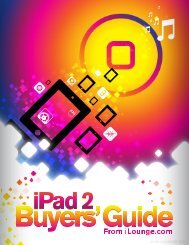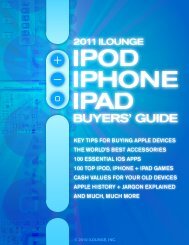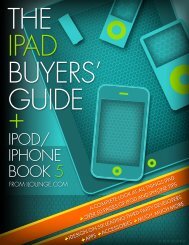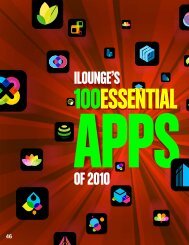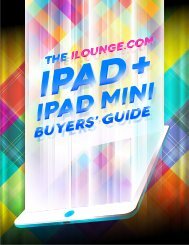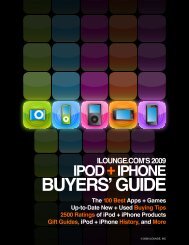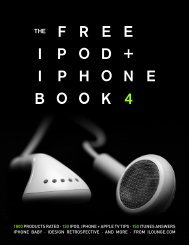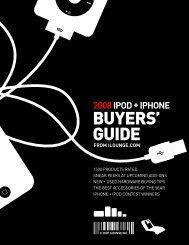You also want an ePaper? Increase the reach of your titles
YUMPU automatically turns print PDFs into web optimized ePapers that Google loves.
ALL THINGS The Free iPod + iPhone Book 4<br />
Certain iPods can hold and<br />
Personal Data & Files transport data, too.<br />
Good news: virtually every iPod doubles as a hard<br />
disk that can store files! Bad news: The iPod touch<br />
and iPhone don’t. If you’re using an iPod nano or<br />
iPod classic, open iTunes, and select the iPod under<br />
the Devices list. Under the Summary Tab, you’ll<br />
see the Enable disk use checkbox. If you manually<br />
manage your music, it’s already selected and gray; if<br />
not, select it and hit Apply. You can now drag files to<br />
the iPod icon on your desktop. If<br />
you think you’ll be using the hard<br />
disk often, uncheck Open iTunes<br />
when this iPod is attached. Then<br />
iTunes won’t load every time you<br />
connect the iPod just to copy files.<br />
And be safe: always eject the iPod<br />
before disconnecting the cable.<br />
iPods as Hard Disks<br />
Use iPod shuffle as a Hard Disk<br />
Apart from their smaller storage capacities, there are other differences<br />
between the Disk Modes of iPod shuffles and other iPods. Select<br />
the iPod shuffle under the Devices list, and under the Settings Tab,<br />
check Enable disk use. You’ll see a slider representing 100% of the<br />
shuffle’s total capacity - 240 or 500 songs on the left, 1GB or 2GB on<br />
the right. You’ll need to tell the shuffle how much space to reserve for<br />
data, but you can change it later. It works just like a hard drive, and is<br />
formatted so PCs and Macs can read it; just don’t forget the Dock.<br />
Add Disk Mode to iPod touch or iPhone<br />
If you absolutely, positively need<br />
to use your iPod touch or iPhone<br />
as a hard disk, and aren’t worried<br />
about the (constant) threat that<br />
Apple will break compatibility,<br />
you can consider third-party<br />
options. TouchCopy ($20,<br />
wideanglesoftware.com) for PC or<br />
Mac lets you store and copy files<br />
on these devices, but unless it’s<br />
updated, you’ll need to use old<br />
iPhone or touch software versions.<br />
84