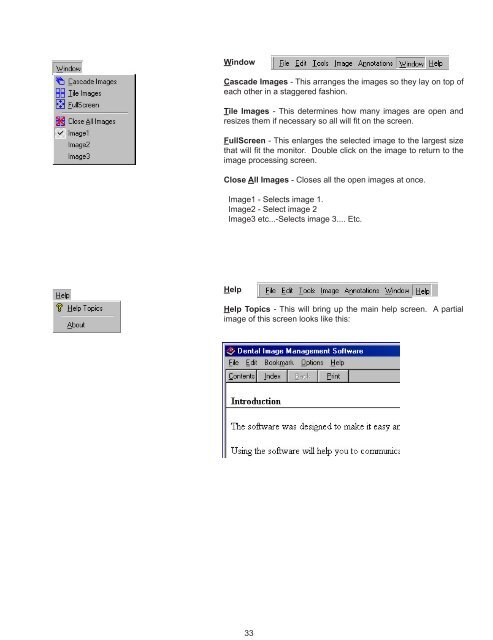EVA Twain Installation & User Guide - ImageWorks - Home
EVA Twain Installation & User Guide - ImageWorks - Home
EVA Twain Installation & User Guide - ImageWorks - Home
You also want an ePaper? Increase the reach of your titles
YUMPU automatically turns print PDFs into web optimized ePapers that Google loves.
Window<br />
Cascade Images - This arranges the images so they lay on top of<br />
each other in a staggered fashion.<br />
Tile Images - This determines how many images are open and<br />
resizes them if necessary so all will fit on the screen.<br />
FullScreen - This enlarges the selected image to the largest size<br />
that will fit the monitor. Double click on the image to return to the<br />
image processing screen.<br />
Close All Images - Closes all the open images at once.<br />
Image1 - Selects image 1.<br />
Image2 - Select image 2<br />
Image3 etc...-Selects image 3.... Etc.<br />
Help<br />
Help Topics - This will bring up the main help screen. A partial<br />
image of this screen looks like this:<br />
33