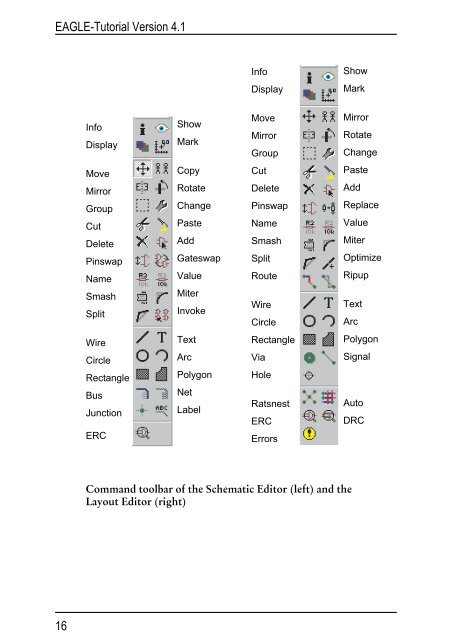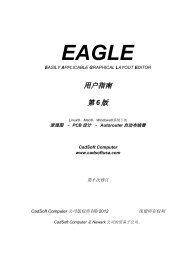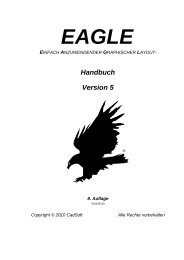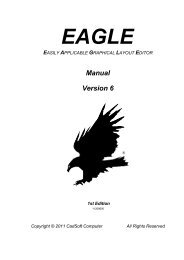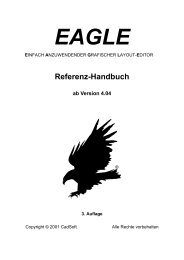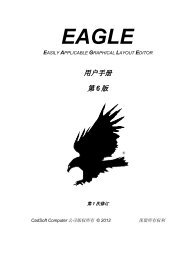Tutorial EAGLE 4.1 -- 2nd edition - Cadsoft
Tutorial EAGLE 4.1 -- 2nd edition - Cadsoft
Tutorial EAGLE 4.1 -- 2nd edition - Cadsoft
Create successful ePaper yourself
Turn your PDF publications into a flip-book with our unique Google optimized e-Paper software.
<strong>EAGLE</strong>-<strong>Tutorial</strong> Version <strong>4.1</strong><br />
16<br />
Info<br />
Display<br />
Move<br />
Mirror<br />
Group<br />
Cut<br />
Delete<br />
Pinswap<br />
Name<br />
Smash<br />
Split<br />
Wire<br />
Circle<br />
Rectangle<br />
Bus<br />
Junction<br />
ERC<br />
Show<br />
Mark<br />
Copy<br />
Rotate<br />
Change<br />
Paste<br />
Add<br />
Gateswap<br />
Value<br />
Miter<br />
Invoke<br />
Text<br />
Arc<br />
Polygon<br />
Net<br />
Label<br />
Info<br />
Display<br />
Move<br />
Mirror<br />
Group<br />
Cut<br />
Delete<br />
Pinswap<br />
Name<br />
Smash<br />
Split<br />
Route<br />
Wire<br />
Circle<br />
Rectangle<br />
Via<br />
Hole<br />
Ratsnest<br />
ERC<br />
Errors<br />
Command toolbar of the Schematic Editor (left) and the<br />
Layout Editor (right)<br />
Show<br />
Mark<br />
Mirror<br />
Rotate<br />
Change<br />
Paste<br />
Add<br />
Replace<br />
Value<br />
Miter<br />
Optimize<br />
Ripup<br />
Text<br />
Arc<br />
Polygon<br />
Signal<br />
Auto<br />
DRC